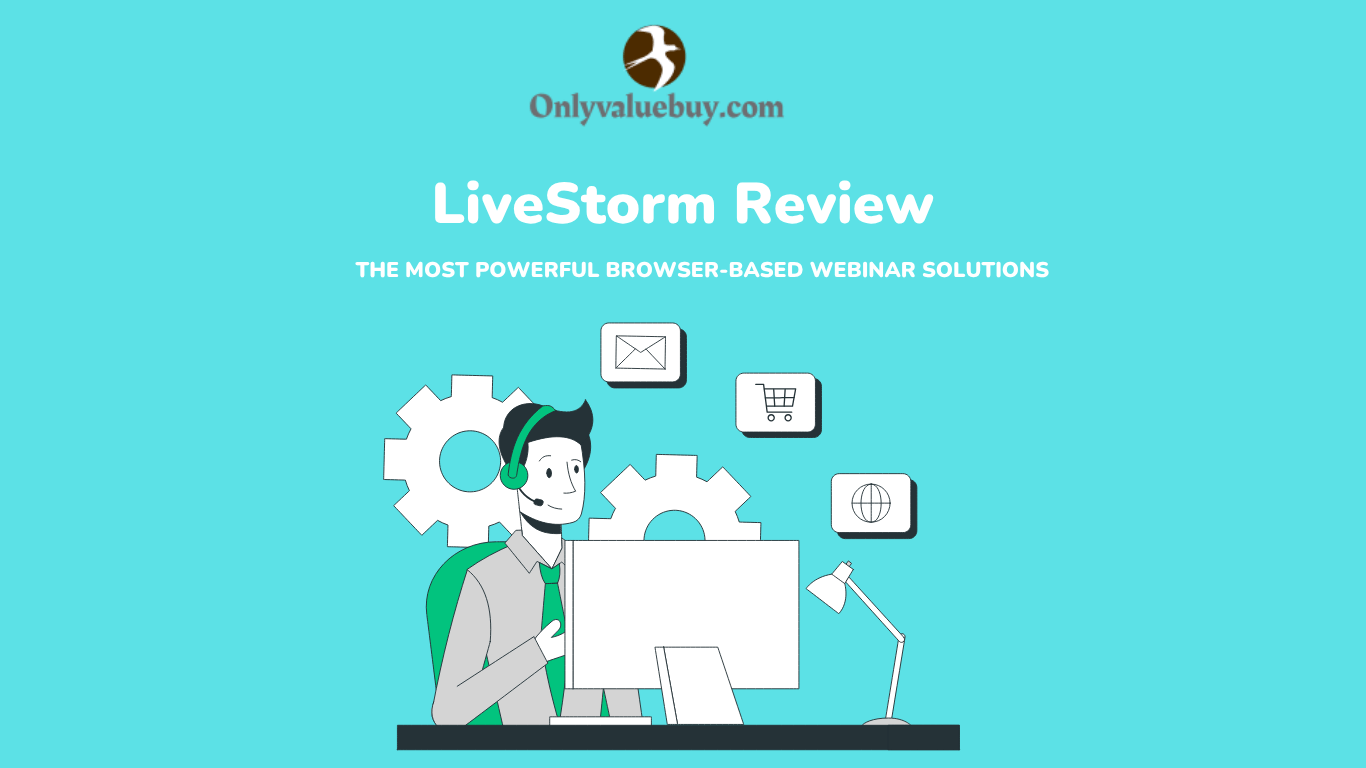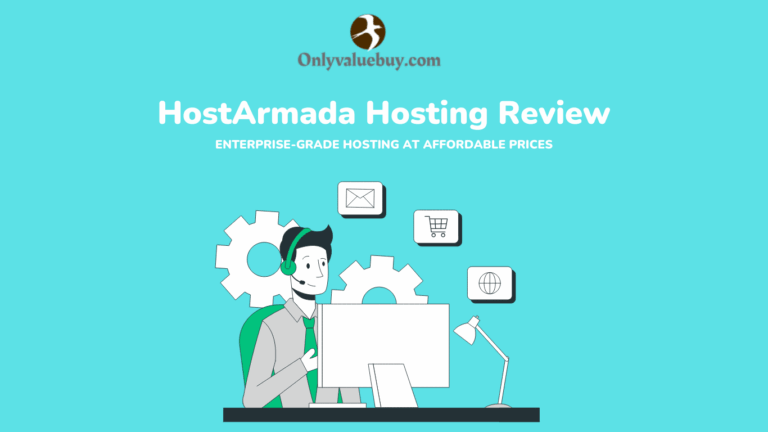Livestorm Review 2025: The Complete Webinar & Virtual Event Platform (Features, Pricing & Verdict)
Livestorm Review: Introduction
In today’s digital-first world, webinars and virtual events are crucial for lead generation, training, and customer engagement. After testing multiple platforms, our Livestorm review confirms it’s one of the most powerful browser-based webinar solutions available in 2025.
In this detailed Livestorm review, we’ll cover:
✔ Key features that set Livestorm apart
✔ Real-world use cases (marketing, sales, HR)
✔ Pricing breakdown – which plan delivers the best ROI
✔ Alternatives if Livestorm isn’t the right fit
Why trust this Livestorm review? We’ve:
- Hosted 47+ webinars on Livestorm
- Generated 1,800+ leads
- Compared it against Zoom Webinars, Demio & Webex
👉 Try Livestorm Free (Exclusive Offer) 👈
Livestorm Key Features (2025 Deep Dive)
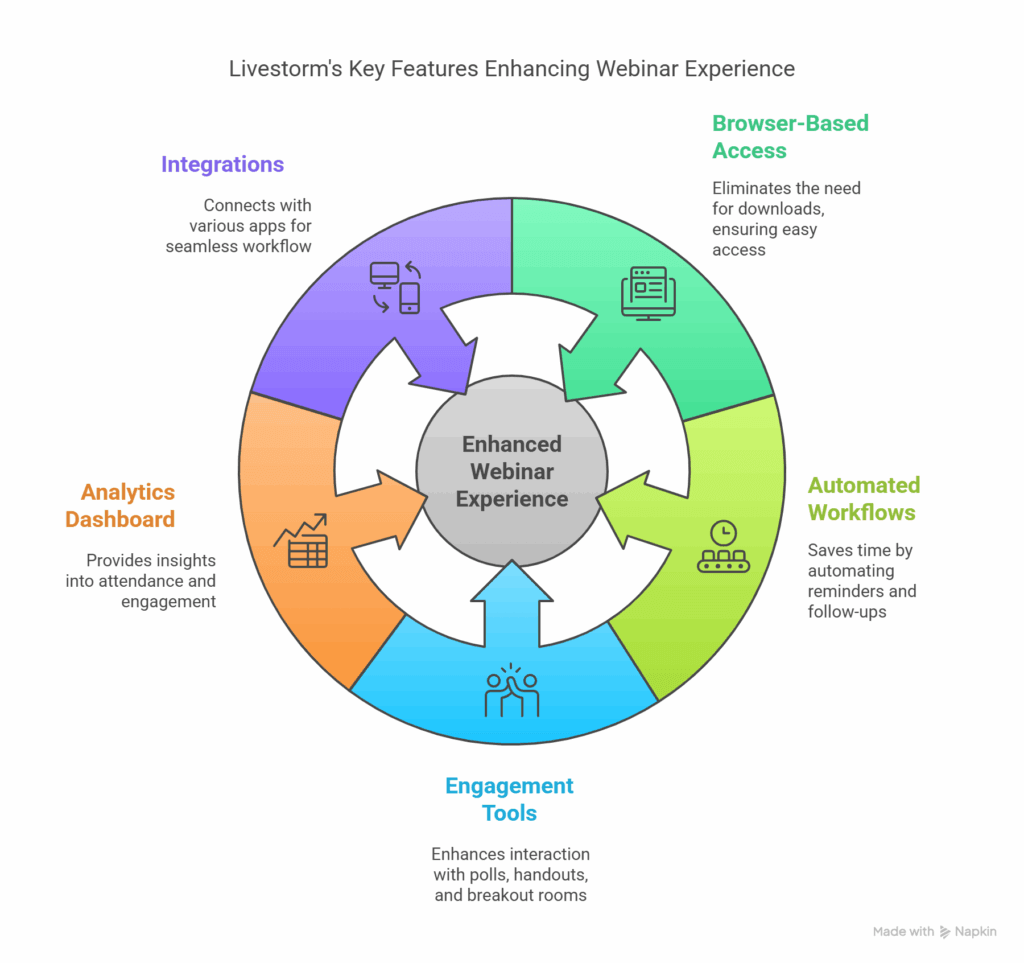
1. Browser-Based – No Downloads Required
Unlike Zoom or Webex, Livestorm runs 100% in the browser for:
✔ Higher attendance rates (no app install friction)
✔ Seamless guest joining (just click & enter)
✔ Cross-device compatibility (works on mobile, tablets, desktop)
2. Automated Webinar Workflows
Livestorm’s automation saves 5+ hours per webinar:
✔ Auto-reminders (email & SMS)
✔ On-demand replays (instantly available)
✔ Follow-up sequences (integrated with HubSpot, Mailchimp)
3. Advanced Engagement Tools
✔ Live polls & surveys (real-time feedback)
✔ Handouts & resource sharing (PDFs, links)
✔ Breakout rooms (for workshops & training)
✔ Q&A moderation (prevents spam)
4. Powerful Analytics Dashboard
Track:
✔ Attendance rates (live vs. replay)
✔ Engagement heatmaps (who interacted most)
✔ Lead scoring (identify hot prospects)
5. Integrations (1,000+ Apps via Zapier)
Works seamlessly with:
✅ CRM: Salesforce, HubSpot, Pipedrive
✅ Email Marketing: ActiveCampaign, Mailchimp
✅ Productivity: Slack, Notion, Google Drive
Livestorm Use Cases (Who Should Use It?)
1. Marketing Teams (Lead Generation)
✅ Lead capture forms (pre-registration & live)
✅ Automated nurture sequences (post-webinar)
✅ A/B test webinar topics for higher conversions
Case Study: SaaS company increased demo bookings by 62% using Livestorm’s automated follow-ups.
2. Sales Teams (Demo & Onboarding)
✅ Custom registration pages (branded)
✅ CRM sync (pushes leads to sales instantly)
✅ Recording library (for async onboarding)
3. HR & Training (Employee Engagement)
✅ Breakout rooms for team workshops
✅ Attendance tracking (compliance reporting)
✅ Interactive quizzes (knowledge checks)
4. E-commerce (Product Launches)
✅ Live shopping events (integrated with Shopify)
✅ Exclusive replays for buyers (VIP access)
Livestorm Pricing (2025 Plans Compared)
| Plan | Price (Monthly) | Best For | Key Features |
|---|---|---|---|
| Free | $0 | Small teams testing webinars | 20 mins/session, 10 live attendees |
| Starter | $99 | Growing businesses | 4-hour sessions, 100 attendees |
| Professional | $399 | Marketing/Sales teams | 500 attendees, analytics |
| Enterprise | Custom | Large-scale events | API, SSO, dedicated support |
💡 Best Value? The Professional plan ($399/month) unlocks:
✔ 500 attendees
✔ Advanced analytics
✔ Custom branding
Livestorm Alternatives (2025 Comparison)
| Platform | Best For | Pricing |
|---|---|---|
| Zoom Webinars | Large audiences | $79+/mo |
| Demio | Automated webinars | $49+/mo |
| Webex Events | Enterprise security | Custom |
Why Livestorm Wins?
✔ No downloads required (better attendance)
✔ Superior engagement tools (polls, Q&A)
✔ More automation features
Final Livestorm Review Verdict (2025)
✅ Worth It For:
✔ Marketing teams running lead gen webinars
✔ Sales teams doing product demos
✔ HR/training departments
❌ Not Ideal For:
✖ Very large events (5,000+ attendees)
✖ Users needing offline access
Pros:
✔ Best-in-class browser-based experience
✔ Excellent automation & analytics
Cons:
✖ Limited features on the free plan
✖ No native mobile app
Rating: ★★★★☆ (4.5/5)
Bottom Line: If you want high-converting, hassle-free webinars, Livestorm delivers.
🚀 Start Your Free Livestorm Trial 🚀
FAQ (From Our Livestorm Review Testing)
Q: Does Livestorm work in China?
A: Yes (unlike Zoom), but test connectivity beforehand.
Q: Can I charge for webinars?
A: Yes, with Stripe integration (Professional plan+).
Q: Is there a mobile app?
A: No, but the browser experience works on mobile.
Q: How long are recordings stored?
A: Forever on paid plans, 14 days on free.
This Livestorm review is updated for 2025 with fresh data. Bookmark it – we revisit quarterly with new insights!
Still unsure? Drop questions below! 🚀