Selecting a right online course platform and to maximize sales is very crucial. The Best Online Course platforms helps you in creating a course websites, accepting payments, uploading videos and interacting with the students to maximize your earnings and achieve goals. In this article we have ranked and reviewed 12+ Best online course platforms, along with my top 5 picks, so that you can select the best option for you.
With all businesses going online, education is not exceptional and there is an enormous acceleration in online learning due to pandemic and social distancing.
In fact, the E Learning market and online course market will hit the $325 billion mark.
So Are you ready to jump into this market and sell online course?
For this, you will require the Best Online Course Platform.
What’s the secret? You need to select the platform which give your students a professional, custom and amazing learning experience.
To get started with online course platforms, these are browser based platforms which help you:
-
- Create an online course websites or integrate your course with an existing website.
-
- Build Sales Landing pages for generating sales leads.
-
- Set your course pricing and collect payments (either one time or in parts)
-
- Upload Course contents in form of videos, audio lectures, assignments, tests and quizzes making the course more engaging with the students.
-
- Create Memberships
-
- Host Live Webinars (Either Free or paid).
After highlighting the basic offerings an online course platforms provide gets started by picking the Best Online Course platforms.
What are the Best Online Course Platforms?
My Top Picks
Thinkific
Thinkific – Best Overall Online Course Platform (Starts at $39/per month)
Thinkific is #1 Online Course Platform to sell online courses.
It provides an unmatched high-end online course experience and with very attractive pricing, which is the reason it is at the top of the list.
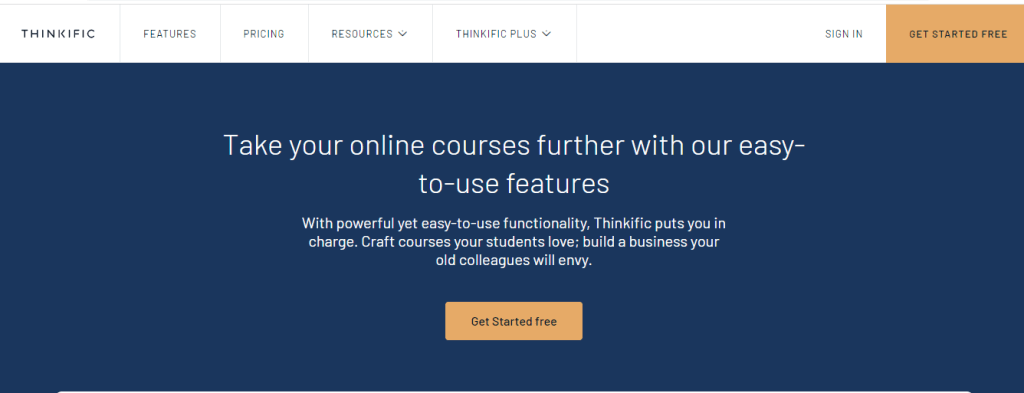
- Creates a personalized courses website with easy-to-use drag-and-drop features.
- Deliver and design courses as per your requirements: live, on-demand, or a blend of both.
- Have more Engagements with students with comprehensive quizzes, surveys, assignments, exams, and certificates.
- Do in-depth reporting to track students’ performance
- Sell your courses standalone, in bundled form or as digital downloads with a choice of pricing from coupons, monthly payments or subscriptions.
- Accept your payments with 0% transaction fees and in 100 countries.
That’s all you need to start and sell your online course. - The best part of Thinkfic is it provides 30 days of free access on its Pro Plan to get the feel of the program:
- Foremost, this plan provides access to create unlimited courses with features comprising memberships, bundles, advance pricing plans, landing pages, certificates, and other marketing tools.
- And an easy-to-use Drag and Drop editor to create and customize your courses. There are tons of customization possible you can create a custom course website with ease, with the onboarding team helping you at every step to create successful online courses
Here are a few testimonials of Thinkific
“We far outpace our Udemy sales with Thinkific. We have dedicated people for marketing and advertising. We hired a full-time video editor. We’ve got a proper business and the majority of it, at least 60% at this point, is revenue from our ultra-premium stuff.” Jonathan Levi
“Creating valuable content for your audience is just the beginning. Finding the right tools to help you effectively deliver it is a whole other story. Lucky for us we found Thinkific, transferred all of our online learning content over, and we haven’t looked back since.” – John Lee Dumas
“Thinkific seemed simple to use, which was important to me as I had no hands-on experience with an LMS before.”JACOB SEWELL
Key Features
-
- Start with ready-to-use design templates and themes or fully customize to make your courses look and feel as per your brand.
-
- Control every aspect of your course site as per your business need and put your brand at the center.
-
- With Data Analytics monitor your student’s progress and identify key areas for improvement.
-
- Ease of use Dashboard and round-the-clock support, first-time creator support helps you to create your courses with no pain and in no time.
Pricing
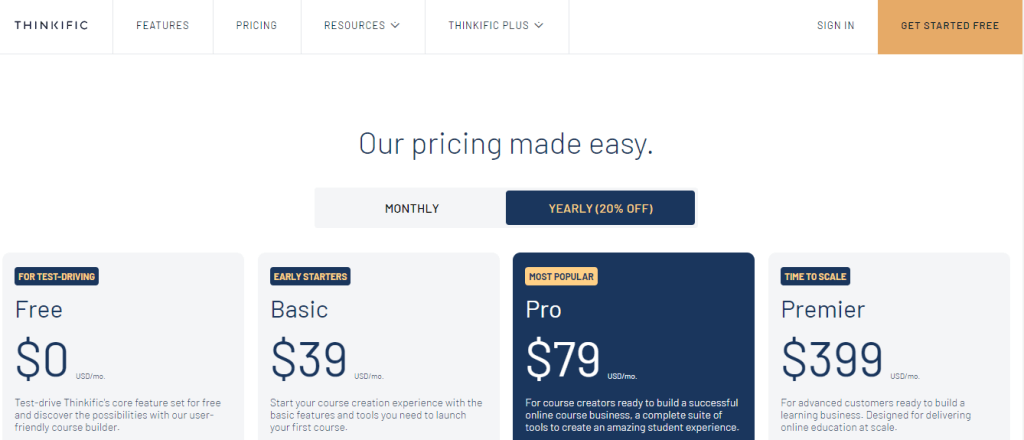
-
- Free ($0/month): It’s great to start and have a feel of the interface.
-
- Basic ($39/month): Unlimited Courses, students and content, custom domain, coupons and promotions, drip (schedule) content.
-
- Pro ($79/month): Basic features and Advance Course Building, private and hidden courses, Priority Support, live Zoom lessons, and completion certificates.
-
- Premier ($399/month) : All pro features plus Unlimited Communities, exam integration, White labeling, and API access.
Thinkific is my #1 choice for creating amazing online courses and the best for many creators, and entrepreneurs from beginners to professionals.
You can start with One Month free Trail for the PRO plan with the below link.
Teachable
Teachable Best for Online Course Platform for Beginners(Starts at $29/month)
Teachable is the best option for creating fast and easy online courses.
It’s great for beginners to get started and is one of the cheapest options on the list.
One can choose to use their Free Plan (with $1 + 10% per transaction) and three paid plans from $29/per month to $249/per month.
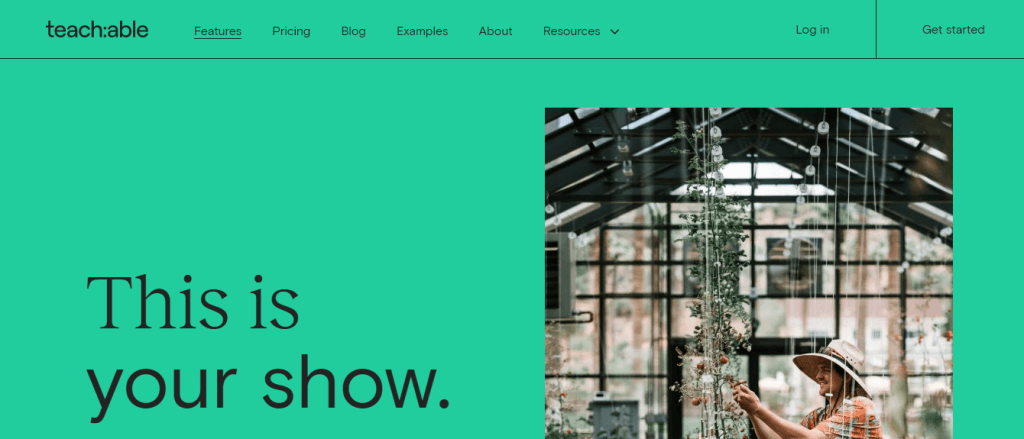
Key features
-
- Create engaging, multimedia lectures, videos, and coaching sessions with help of a power editor with full customization.
-
- Increase Sales with Stunning Sales Page Builder and track all sales and student insights with an depth analytical dashboard.
-
- Bring on the authors, and contributors to ease the process of creating courses, by customizing their permissions and roles.
-
- Unlimited is the Buzzword, with unlimited video bandwidth, unlimited courses and coaching services, and unlimited students on all paid plans.
-
- Create One to One Sessions with ease, Scheduling and bookings with Calendly, and create engaging course with quizzes and completion certificates and more.
-
- Be Flexible on pricing front, by providing coupons and advanced pricing options including subscriptions, memberships, one-time payments, bundles, and more.
-
- Accept your payments in 130+ currencies.
-
- Provides 2048 bit SSL certificate to secure your students data and work with payment providers that are PCI level-1 compliant.
The User Interface is easy to use.
You can customized the look and feel of the course, set objectives, choose a topic and start building audience.
They follow a solid structure which easily helps you to create online courses.
Plus they have lot of tutorials to help you to create course with different themes.
Pricing
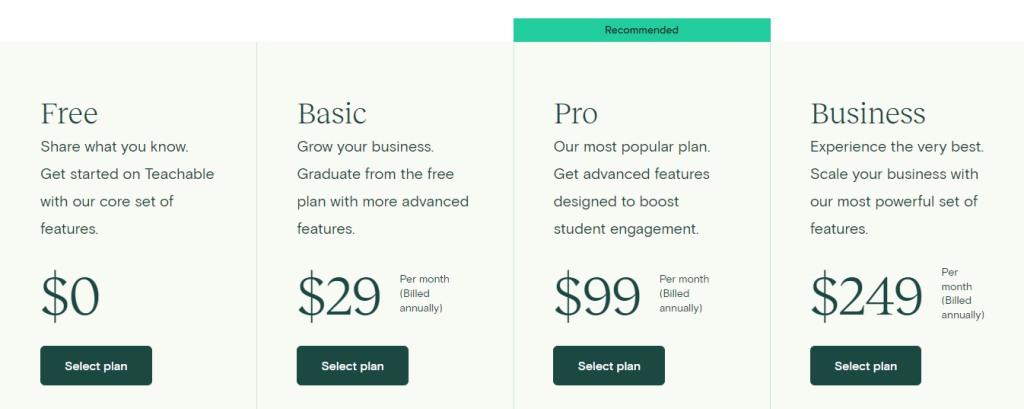
- Basic ($29/ month): 5% per transaction, 2 admin-level users, Drip Course Content, course builder and member-only community.
- Pro ($99/ month): Basic Features plus, 5 admin level users, advanced reporting, group coaching calls, and integrated affiliate marketing.
- Business ($249/month): Pro Features plus, 20 admin-level users, bulk student enrolments, and custom user roles.
Podia
Podia Best All in One Course Platform for Webinars, Downloads and Memberships (Starts at $33/month)
Podia provides an All in One platform to create online courses, digital downloads, communities, webinars and coaching courses.
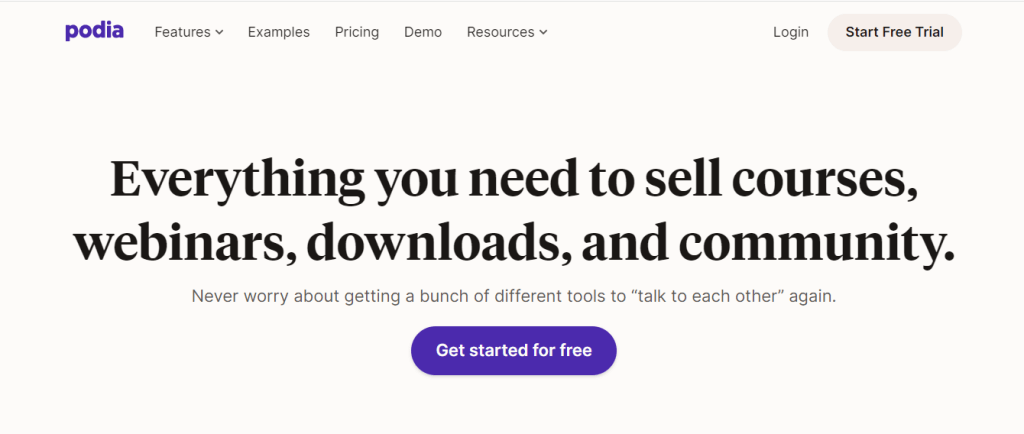
Key Features
It main type of courses are:
-
- Standalone Courses with any type of content including text, images, videos, audio files, MP3, links, PDF, PSD, quizzes, and more.
-
- Drip Courses which helps in delivering your course content to students section-by-section as per schedule of your choice.
-
- Pre Sell Courses by taking payments beforehand.
-
- Bundled Courses by packaging similar courses as a bundle.
-
- Cohort Based Courses by setting a future start date.
-
- Pre-Launch courses is testing ideas and collecting emails before investing and launching your latest course.
-
- Sell Digital products like EBooks, PDFs, cheat sheets, checklists, video files, audio files, text, or any content you want.
-
- Offer Free Downloads to collect more leads.
-
- Add Custom Coupons like expirations, usage caps, and product limitations.
-
- No Limits on content, students and emails with no transaction fees.
-
- Get Instant Payouts.
The major USP is creating Communities.
-
- You can grow your online communities by delivery content in single platform. It’s an all-in-one platform for your community, courses, digital products, payment processing, email marketing, and much, much more.
-
- Simple Logins and full control on visibility, access and privacy settings. Engage audience with allowing posts, replying to comments, and more.
-
- Podia also acts as a Webinar platform to host Live or on Demand webinars. It allows integration with YouTube Live (all plans) and Zoom (Shaker/Earthquaker) to let you offer webinars to your audience.
-
- Podia allows easy to sell One to One Coaching class to monetize your knowledge. Easy to setup for collecting instant payments, scheduling, and sales pages from one dashboard and high converting checkout in 10 seconds.
-
- Another major feature is its ability to run an affiliate programs to incentivize our members to sell courses.
-
- It also provides Email Marketing from its dashboard with built in features like broadcasts and automated campaigns, customer segmentation,
-
- Messaging with an On Page Chat Widget to turn your visitors into customers, more interactions, help you audience by capturing queries, feedback and requests.
-
- Get a beautiful, modern, mobile-friendly website for your brand. Use a Podia subdomain, or bring your own custom URL with easy customization, no technical skills, and unlimited pages creation across all plans.
-
- Embed Podia High Converting check out page in seconds by copy paste code snippet in WordPress, Squarespace, Wix, Lead Pages, or any other platform.
User Interface
Podia provides a very simple and easy to use interface when it comes to creating your own courses.
You can choose between the type of course that includes online courses, digital downloads, webinars, bundles, or coaching sessions.
Pricing
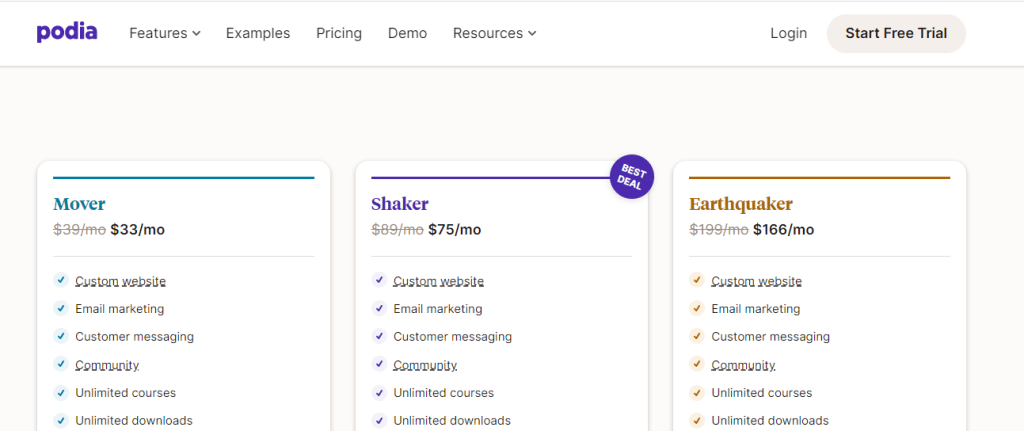
-
- Mover ($33/month) – Unlimited everything, no transaction fees, sell courses, digital downloads, custom website, and 5k emails sent per month.
-
- Shaker ($75/month) – Everything in Mover, plus the ability to create course certificates, add affiliates, and 15k emails sent per month.
-
- Earthquaker ($166/month) – Everything in Shaker, plus priority support, personalized on boarding, and 50k emails sent per month.
LearnWorlds
LearnWorlds Best for Creating Interactive Courses (Starts at $24/month)
LearnWorlds is the platform which is best for creators wanting more interactive and engaging courses for their students.
More interaction with quizzes, gamification and interactive videos.
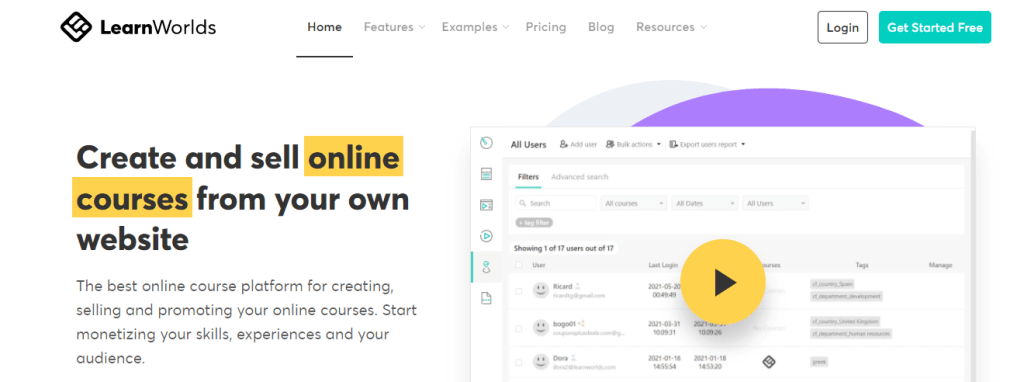
Key Features
- With help of ready-made, fully customized templates helps in building an online school with HERO sections, offers, testimonials, Beautiful animations, social buttons, and loads on customization, and create different versions for your school site.
- Built high Converting pages, which are SEO Optimized and have fast loading speeds. Choose from growing set of available languages or create your very own translation of your school’s UI. Reach out to millions of mobile users with no need of additional native apps.
- Create High Engaging Courses with interactive transcript that is automatically extracted from the video, add questions, titles, pointers, overlay images, links to make more interactive courses. It provides flexible learning with drip content, helps in adding notes and highlights in multiple ways.
- Create huge pool of questions and them to multiple course and tests, on completion of exams and branded digital certificates helps students a way to demonstrate their understanding and progress.
- With LearnWorlds Reports Center, have access to advance data visualization, which helps in identifying pattern of content consumption and optimize the E learning content accordingly. Also, it helps in monitoring student performance progress, course insights and generates automated reports for stakeholders ‘which are important in decision making.
- The most powerful feature of LearnWorlds is creating easy to use white-label solution to build your own mobile app for iOS and Android and elevate your online learning business. It’s fully leveraged with click-and-edit visual builder functionality to manage your app like a pro, 100% coding-free. Just create it, Test App in real time, and Publish on App store which is fully managed from dashboard.
- Get all help required whenever you are in need. You can access walk through videos, how-to articles, and even live chat with our support staff.
- With LearnWorlds Marketing maximize revenues, capture leads with creating landing and sales pages, have multiple trainers to sell their courses on your platform, add conversion pixels, 5 payment gateways to accept payment in multiple currencies.
- Create unlimited course and increase sales by offering coupons, sell memberships, subscriptions and bundles and build affiliate partnership to generate more leads and sales. Use Custom domain to promote your brand and integrate with all you favourite tools –Zoom, Google, Facebook, Shopify and more.
User Interface
- Customization is a major constituent of Learnworlds.
- At the onset of creating your course, you will find templates that are easy to follow and quick to edit as per your brand or the look of your website.
- Major focus on SEO, allows to optimize your courses for search engines so people can find them easily.
Pricing
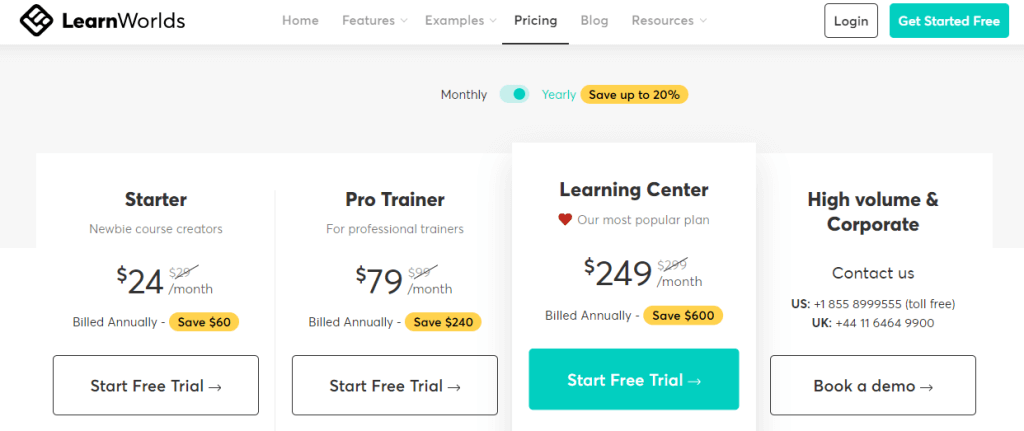
-
- Starter ($24/month paid annually): custom domain, $5 fee per course sale, one admin, unlimited courses, page builder tool, 4 payment gateways, coupons, and drip feed courses.
-
- Pro Trainer ($79/month): Starter features, plus no transaction fees, 5 admin accounts, subscriptions and memberships, custom checkout pages, live classes and Webinars via Zoom and Webex, assignments, and affiliate management
-
- Learning Centre ($249/month): Pro Trainer features, 20 predefined and custom user roles plus a branded corporate academy, premium cloud servers, flexible invoicing, premium support, and bulk user actions
Kajabi
KAJABI Best for High End Professionals (Starts at $119/month)
Kajabi is the best high end best course builder focussed for information businesses, not small course creators.
Its best for providing Email marketing automation, Automation is important for pre sales, pre webinars, pre sales, drip courses, and upsell emails – Kajabi does it best.
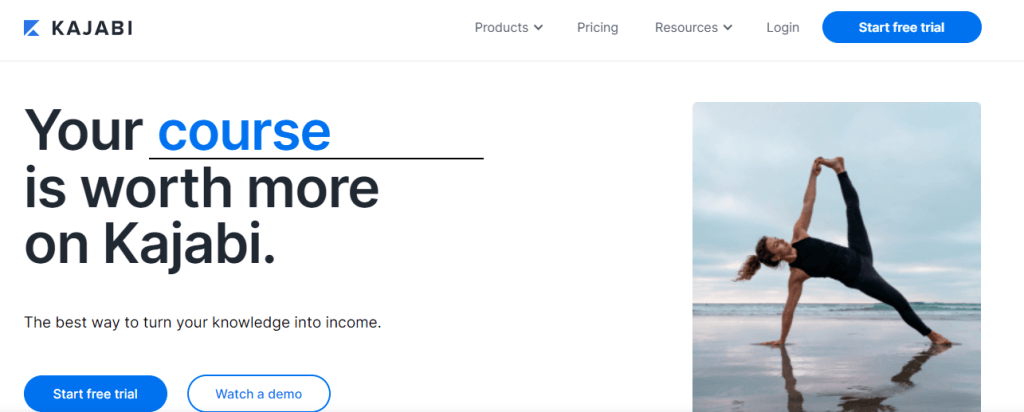
The Readymade “Pipelines” eases to automate and scale your business. The pre-built framework eases lead generation, product launches and webinar funnels.
It also features powerful course sites, the ability to sell digital products, subscriptions, customized payment checkout and more
In nutshell, it is bets for high end course creators with more built in tools and features.
Key Features
-
- Create a Course Websites that houses every part of your online business in one place.
-
- Ready made themes library, more customization, makes an perfect websites in no time.
-
- Save time and stress with streamlined landing page templates for lead generation, capture, sales, policy, and much more, with full dynamic and flexible designs.
-
- Get faster insights in student data from every touch point in your business and Track your revenue, offers sold, subscription metrics, and more without comparing numbers from one tab to the next.
-
- With your customers always on the move, kajabi Mobile app puts your product right in their pockets. Customers are provide with a seamless experience with mobile app breaking every barrier between your customers and finishing your online course.
-
- With built in CRM and Email Marketing tools, helps in understanding your customer’s better, automating key interactions. Email marketing software helps in creating professional emails in seconds, flexible email sending, and emails with rich content elements like countdown timers, videos, and personalization.
User Interface
The user experience of platform for a newcomer is quite intuitive.
Simply follow the instructions to create mini-courses, evergreen training, build communities, set up your membership site and much more
This makes it super easy for new users to get started with Kajabi.
Pricing
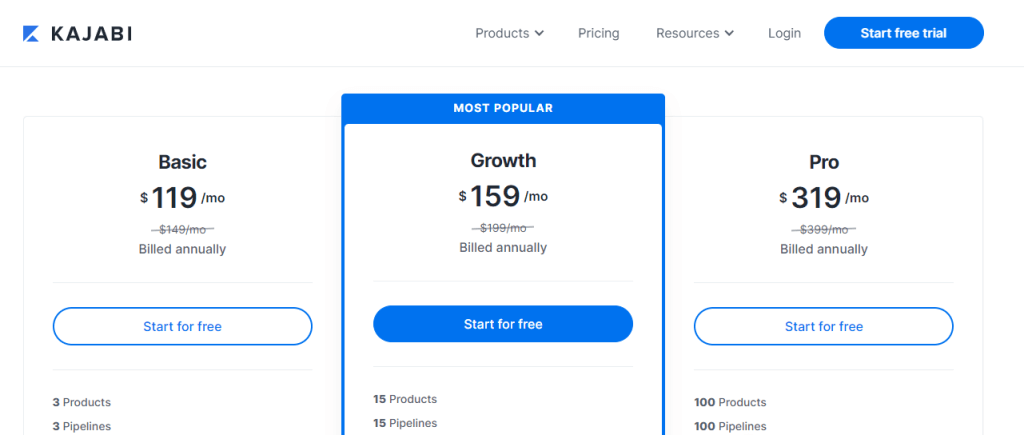
-
- Basic ($119/month): 1 website, 1 admin, 3 products, 3 pipelines, 10,000 contacts, and 1,000 active members.
-
- Growth ($159/month): 1 website, 10 admins, 15 products, 15 pipelines, 25,000 contacts, 10,000 active members.
-
- Pro ($319/month): 3 websites, 25 admins, 100 products, 100 pipelines, 100,000 contacts, and 20,000 active members.
LearnDash
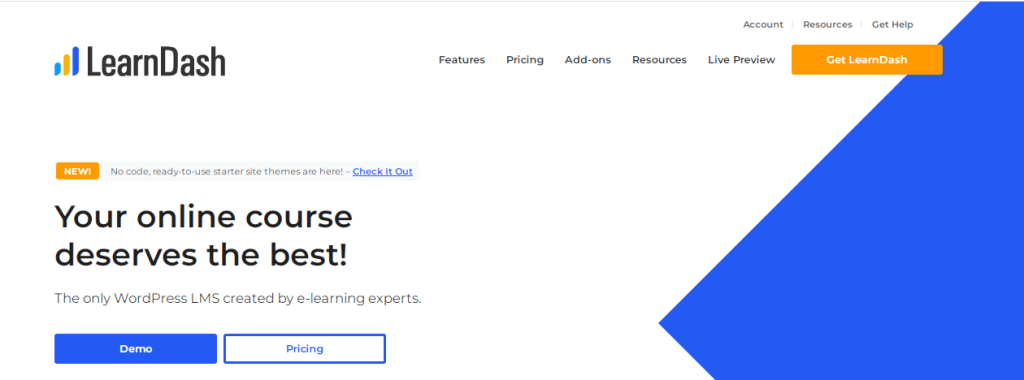
LearnDash is a WordPress plugin and easy to use platform to create and sell courses with a WordPress site.
Some of the big websites use LearnDash include Yoast, Keap, the University of Michigan, and University of Florida.
The feature “Focus Mode,” creates a distraction free environment for students run through a course.
LearnDash’s full-featured course builder gels well with their email drip campaigns. You can create online course on your own website and match your content with an email drip schedule to send lessons according to a program.
Their Gradebook* technology takes LearnDash experience to new level. This technology provides grading systems based on quiz and homework scores of students, creating a weighted average for teachers to review.
In addition to grading, course points, award points for actions, and badges and certificates motivates students for completing course activities.
If you’re a teacher looking for grading and assignment management, then LearnDash is the best LMS plugin.
Pricing
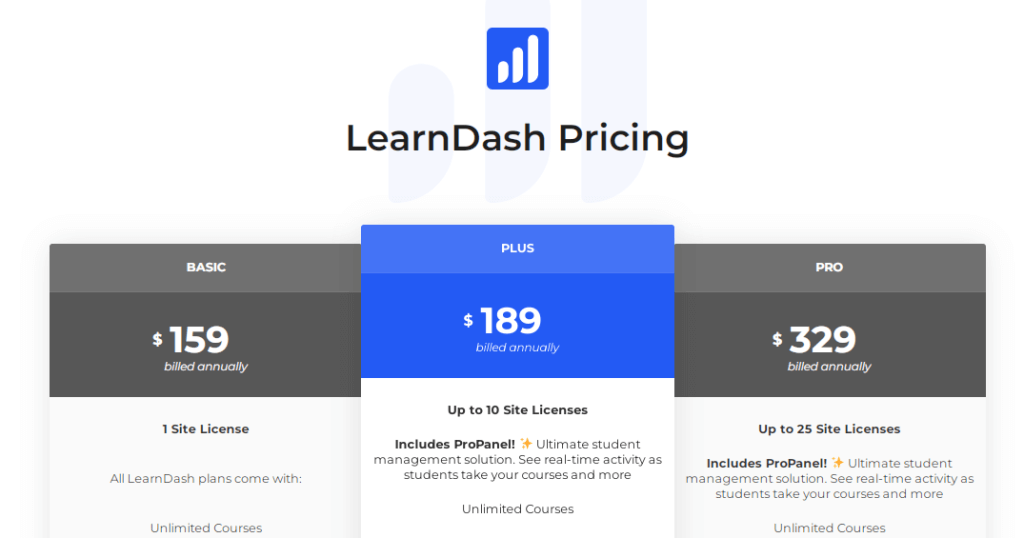
The Prices range from $159 to $329(billed annually), and depends on no of sites licenses.
Tovuti
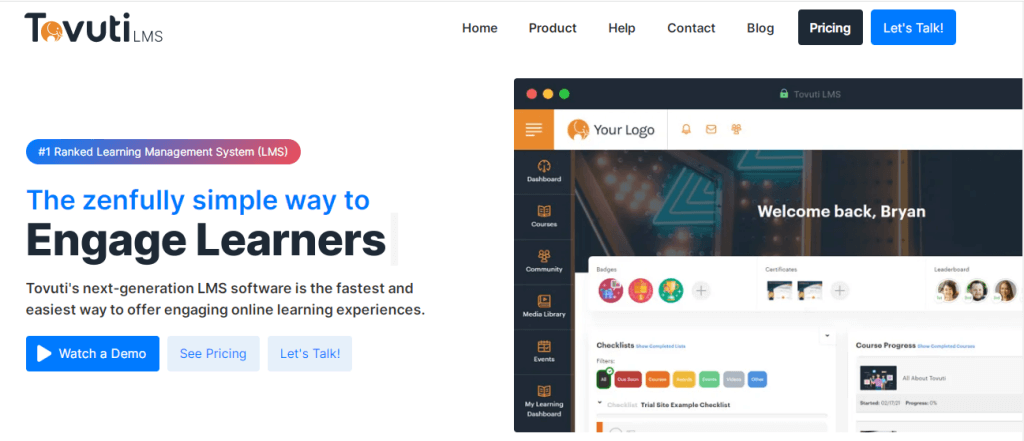
Tovuti is cloud-based learning management system (LMS) and provides you with all the tools you need to create, deliver, and track the effectiveness of your eLearning programs.
Tovuti the word in Swahili means “the centre or source of knowledge”.
Tovuti offers gamification, blended and self-guided eLearning, interactive lessons, event management, and so much more.
Key features
-
- With features like Built-in Course Authoring, you can create a context in 40 different types, which means no need to export and import SCORM files every time you make a new piece of content or update an existing piece of content.
-
- You can add your own content from PPT, videos, PDF files, etc. import PowerPoint slides, store your employee handbooks, technical docs, and other items at one place.
-
- Create integrated Course library featuring thousands of pieces of content and adding in bundled form, manage courses by building delivering interactive learning experiences and engaging students.
-
- Track the progress of the learners via customized reporting and lesion Gating involves sequential completion of all topics.
-
- Gamify your courses with quizzes and assessments, badges, certificates, leader boards and create checklists of all activities
-
- Create mobile-friendly content, have user management, built beautiful landing pages, reports, and checkout pages
-
- It facilities easy integrations with Zoom, Webex and other tools to enable Virtual meetings, virtual classrooms, Breakout Rooms (allows grouping of students), online Event Management and more.
-
- Sell your courses, memberships, subscriptions easily with promo codes, easy credit card processing.
Pricing
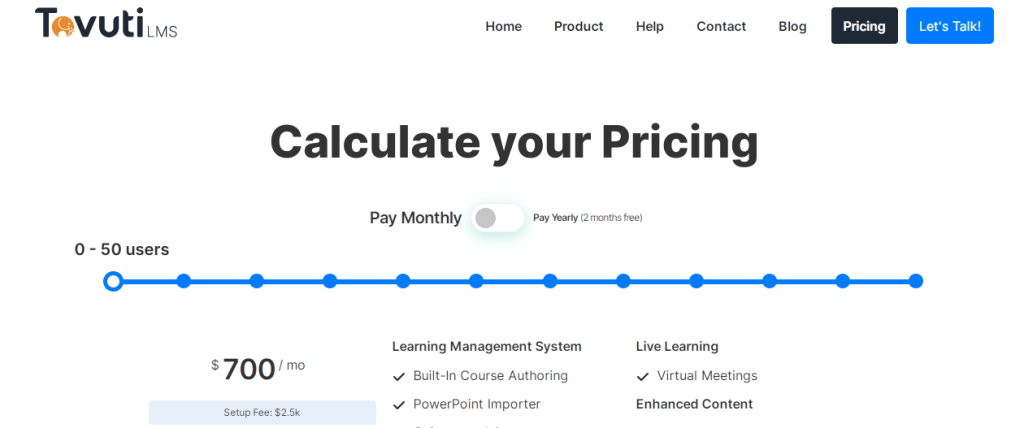
The pricing starts from $700/ per month for 50 users and increases as per no of users.
Graphy
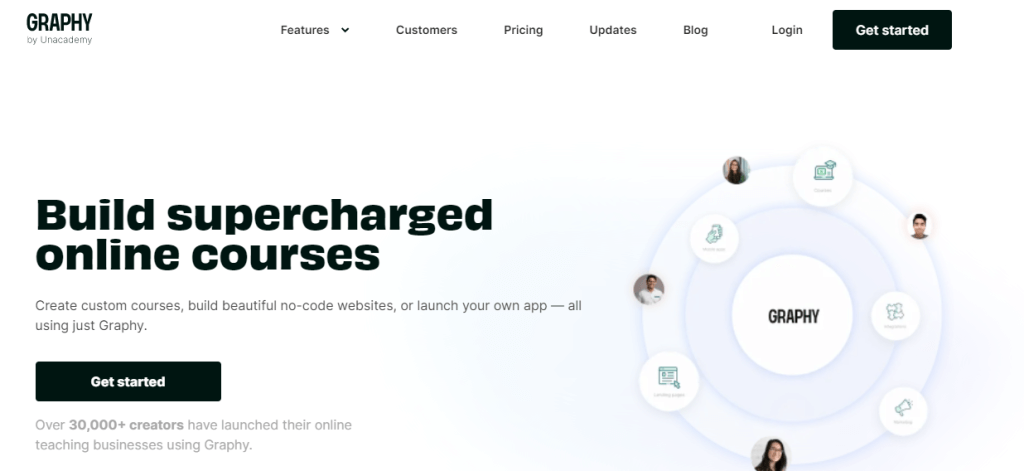
Graphy is used by over 30000 creators, $50 Million Revenue earned, and 5 million students enroll worldwide to launch their online courses. It has all the require tools to create online courses for your students.
Key Features
- Create and sell your online courses with an all-inclusive platform. Add videos, quizzes, PDFs, live classes and much more multimedia content with easy drag and drop course builder.
- You can create self-paced or instructor led courses, or run private online courses.
- Provides Multi layer Security, secure your content with dynamic watermarking, IP protection and seamless and encrypted videos streaming.
- Choose from set of pre designed templates and customize individual design blocks as per your brand design.
- Integrate Blog content and optimize your course website and landing pages using Meta tags, keywords, and clean HTML code.
- Sell unlimited digital products, Create Custom Checkouts, and cross sell with recommended course suggestions.
- Launch an Affiliate program and set flexible commissions to increase your sales.
- Collect Payments via Stripe and Paypal with one time payments, recurring payments or installments payments.
- Securing Content with Multi layer security with content protection and encryption, Buffer free content delivery, allowing access from one device at a time, and build authenticity with verifying profiles.
Pricing
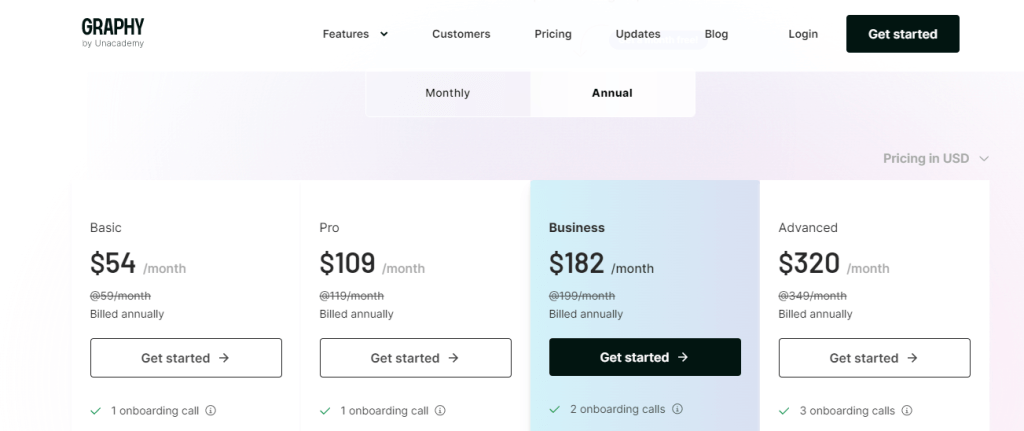
The pricing ranges from $54/month to $320/month, with increase in admin accounts, active learners and live classes.
Zenler
Zenler is all in one platform for Course Creation, Marketing funnels, Email Automation. Zenler is the First Ever Course Platform built around Sales & Marketing.
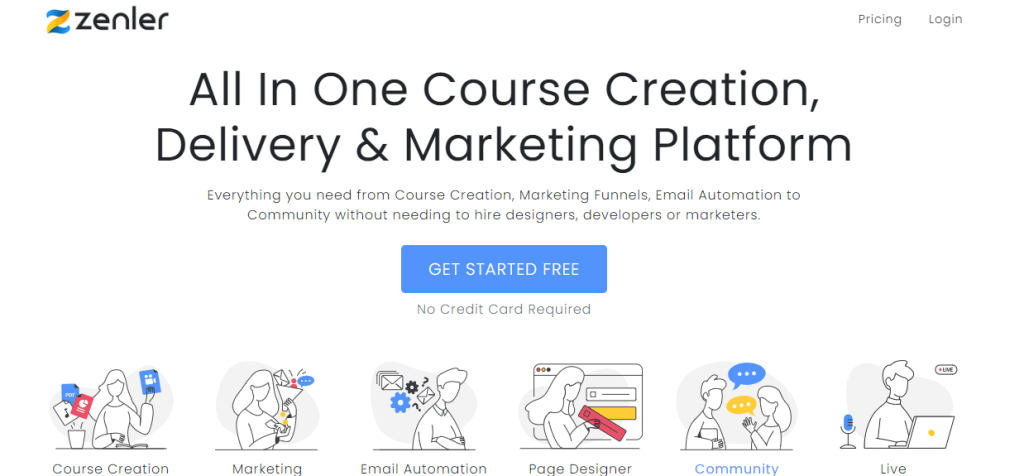
Key Features
- Easily create courses, Add Videos, Audio, PDF, PPT, Quizzes, Surveys, Downloads, set your pricing One off Courses, Subscription, Free Trial, Payment Plans/Installments plans and more.
- Create all type of High Converting Marketing Funnel – Lead Magnet Funnels, Video Series, Webinar/Automated Webinar/Survey/Virtual Summit Funnels (soon) & more with help of powerful page editor.
- With Zenler in built Email System Send and Schedule Emails from right within dashboard. Automated emails sending when someone signs up to your course or funnel, completes a course or a lesson etc. Drip delay your emails. Automate Tagging and powerful segmentation of customers.
- With 1000+ premium ready to click and edit design Blocks for you to quickly create high converting landing pages and customize webpages as per your brand recognition.
- Easily setup a social network-style Community for your site and Live chat rooms helps members to communicate in real-time driving even further engagement.
- Schedule Live Classes and Webinars for your students with HD Video and Audio up to 500 video participants with facilities like Built-in Chat, Screen sharing, Security, Whiteboard, Recording, Virtual Backgrounds, Share Files, Breakout Rooms & more.
Pricing
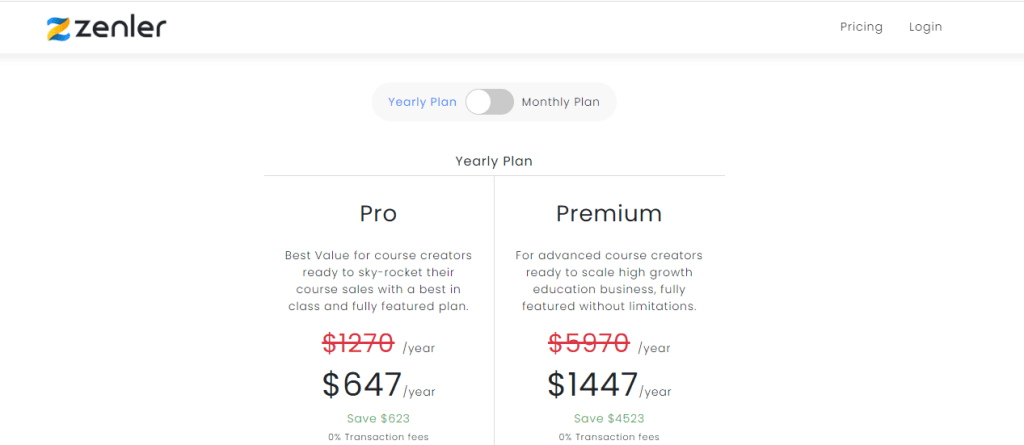
Zenler provides 2 plans
1) Pro ($647/year): 25000 leads, 100000 Emails, 100marketing funnels, 3 sites
2) Premium ($1447/year): Unlimited leads, 500000 Emails, Unlimited marketing funnels, 10 sites
Both plans provides basic features of Unlimited Students, Unlimited Courses, no processing fees, Live Classes, Live Webinars and more
What are Online Course Platforms
Online course platforms provide users with access to digital classes. These virtual courses possess similarity as offline classes are in a lot of ways: an instructor provides an engaging educational experience through video, image, text, audio, and PDF files.
These online platforms are a type of LMS or Learning management system and are software for organizing, documenting, tracking, reporting, automating, and delivering educational courses, training programs, or learning and development programs to students and employees of the company.
Students follow along with the LMS software, take notes, perform exercises, and complete exams to test their knowledge.
Tools like Teachable, Thinkific, Kajabi, Podia, Graphy,Tovuti and all feature a robust feature set for course creators.
Course software includes features like a fully responsive website experience, easy content uploading, the ability to edit the look and feel of the class, marketing features, course completion certificates, a sales funnel, and more.
Basically, they give you everything you need to sell an online course. Some even allow you to build your course for free.
In nutshell, it’s software for creating online courses that schools universities can use for their students, private tutors for teaching niche courses like an individual creating a course for teaching music, making recipes, etc. Apart from that LMS is used by companies to enhance the skills of employees.
Course creators choose a platform to use, then charge their students a set fee to access their courses.
What are the Best Online Learning Platforms?
From students perspective
With social distancing becoming the norm and many colleges are moving to online classes, there are lot number of ways to get educate from comfort of your home.
This is where comes MOOC (Massive open online course), slightly different than paid online platforms. These courses are in a marketplace where students pay for them directly, or via a subscription instead of hosting the courses yourself.
The benefit for course creators is that you can use these websites to reach to newer and bigger audience. The downside is you won’t earn as much money per sale and also find tough competition.
I recommend using one of the providers above to sell courses as branding and marketing is taken care by this online courses platform marketplaces.
If you want to learn new things and sign up to these networks, here are my top picks for the best online learning platforms.
Udemy
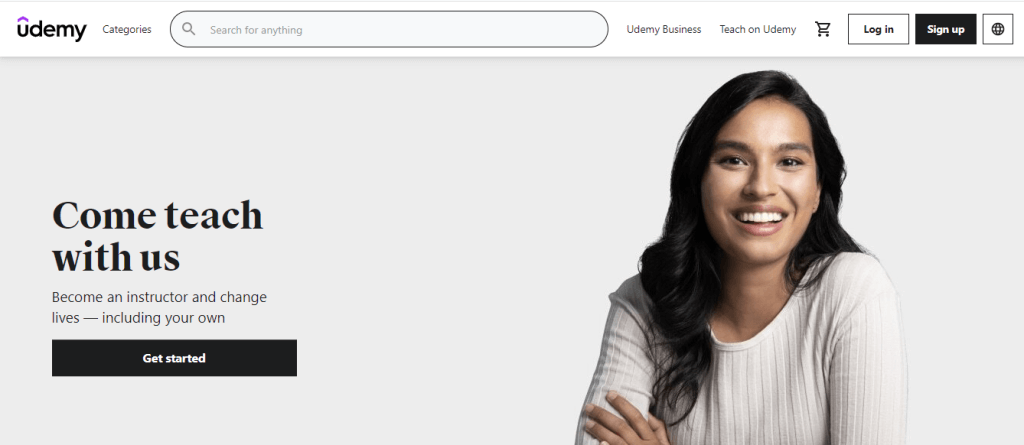
Udemy is one of the Best and popular online course platform marketplace with over 10.5 k+ customers and 14 k+ courses and in 14 languages.
Once your sign in as an instructor, you have to follows steps to publish your course.
-
- Plan your course with having right context for what you are going to teach.
-
- Choose the topic which you can teach and are relevant for your intended learners with help of Marketplace Insights.
-
- Identify your intended learners which helps you to focus of course content,
-
- Create Course with a Learning objectives and course outlines.
-
- Create and practice your scripts.
-
- Produce your content, set up your audio/video equipment’s from list of recommended equipment’s.
-
- Submit a Test Video to check the voice and audio quality.
-
- Once your Test video is ok, you can start recording your courses.
-
- Submit your course for review to ensure it meets, quality review process. Once OK you are ready to update and publish.
-
- Plan your course with having right context for what you are going to teach.
You have to upload at least 30 minutes of video and 5 lecture to publish your course. The instructor are paid on monthly basis via Paypal, Payonerr or direct deposit (in US only)
How much does Udemy Charge?
It is free to use. They charge a 3% rev share for sales when the student purchases their using an instructor coupons or referral link, 37% for students who found your course through organic search, Udemy Ads, etc.
Udemy is one of the best online course platforms for creators and professionals. The biggest merit is you get access to a large user base. Udemy’s 40 million users are all potential students who will pay for your course. But just because you’re on their platform, it doesn’t mean you will start making revenues from day one.
First you have to develop a strong marketing and sales strategy, much like a new e-commerce company, author, or real estate agent. It’s all about getting your name out there. They also help in marketing promotions at extra cost, to reach to a larger audiences.
With robust revenue sharing model, 24/7 support and huge pool of audience and marketing offerings, Udemy is a top player in the market.
Fiverr
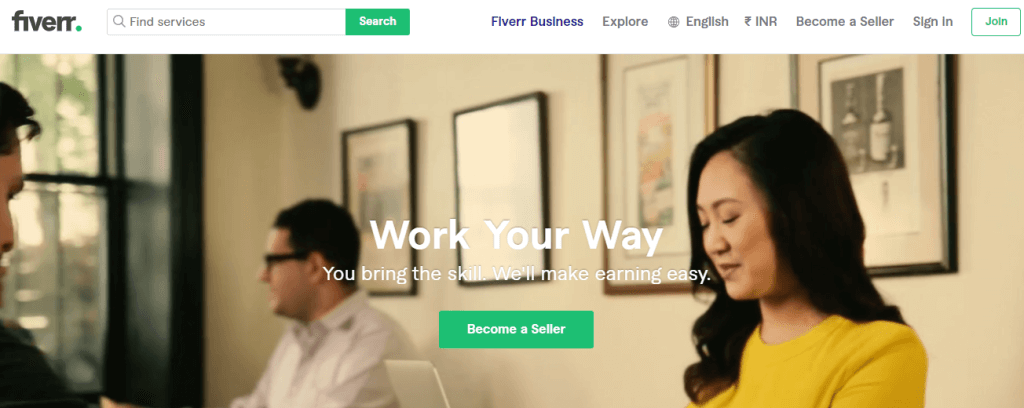
Fiverr is the amazon of digital services. Over 5.5M people use Fiverr to start & grow their businesses and brands like Netflix, L’Oréal, and P&G all work with Fiverr.
It’s operative in 160 countries worldwide.
Just like Udemy,Fiverr also has a huge collection of courses ranging from marketing to finance and many more. It is one of the best platforms to get knowledge and upgrade one’s skills. Also, the most important plus point about Fiverr is one can start selling services on the same platform.
For example, one has mastered SEO by learning from Fiverr and subsequently, he/she can offer SEO solutions to clients on the Fiverr Platform itself thereby leveraging the skills on the same platform.
The marketplace on Fiverr is huge and people earn a huge amount by showcasing their expertise in varied topics. Fiverr provides a big platform to showcase your skillset for freelancers. You name it and Fiverr has a course for it.
Steps in Creating Courses and Selling Courses.
-
- Create your seller profile with all details.
-
- Crates a Gig Your Gig is the service you sell on Fiverr. When creating your Gig, you have the opportunity to show off your talents.
-
- Add an Introduction Video to attract buyers and add a personal touch to services you are offerings.
-
- Offerings package allow you to offer three different service bundles to sell on your Gig Page. It’s a great way to provide your buyers with more choice, and to push your order value higher.
-
- Maximize your revenue by up selling your Gig using Gig extras before, during, and after an order.
-
- Sending custom offers enables you to be proactive and offer your customized services to potential buyers.
Fiverr Charges 20% of each order’s earnings go to Fiverr – it’s the fee you have to pay for using their platform and for letting they do the heavy promotion of the site along with all its sellers and services.
With all the support and branding, you just have to create course by adding images and videos (as per their required sizes) you are rest assured your course will start making money.
How Do I Create and Sell Online Courses?
The foremost step to sell online courses is to start with is to visualize the end goal and work backward. How is your course going to transform your students’ lives and how will they enhance the skill set and be different on completion of your course?
Start your course by following step by step procedure to transform your students knowledge and learning.
To know what is required by your students you can join forums, look at top questions asked in Quora and other websites
Once you get an idea on how you solve your student’s problems, create a clear and defined learning path that will help them to achieve their required goal. During each step of the course, make sure their queries are resolved.
By setting a step by step learning path and clearly setting end goal, your students will stay engaged and active with your content and teachings.
Listed are top 10 ways to create and sell online courses.
1. What will be Cost to Develop Your Online Course.
The cost to develop your online course depends on many factors, including depth of content to be delivered, research and analytics expenses, and marketing of courses. Studies estimate that a professional online course can costs $8542 -$36320
When you are just starting and want to create a course by yourself, it can be much cheaper only under $200 with a quality webcam, a microphone, screen sharing tools, and video editing software.
Most important and crucial investment is your time. With more efforts and work in analyzing your audience, market research, creating an outline of courses, and shooting professional videos the cost is higher.
2. Select and Use Best Software and Equipment.
To produce a course you have to create it, with help of editing software and equipment’s for an high quality content creation. You courses should look professional to be more engaging and replacing conventional class room experiences.
You require basic equipment to start, not expensive but fully functional.
1. Microphones
Microphones are very important as bad audio is much easier to get detected, and you need a quality microphone for your course to sound great and clear .
2. Headphones
Headphones are great for easing the editing process. They also are useful in interviews and recording someone.
3. Screen recording program
Creating a class on a you have to show the highlights for which an screen recording program is requires.
4. Webcam
You require as good quality webcam to record your Videos in case of recorder courses. Recording can be from your I Phone or a Webcam, to professional DSLr cameras depending on your budgets,
5. Audio and video editing software
On completing the shooting your course, the real thing starts with editing. My favorite options is Adobe Premiere Pro and Movavi Video Editor.
3. Create Valuable Content.
You main objective must be to know what are your ideal students are and what they require.
Whether they require new skills or want certificates or want to grow their online business. These can be done by creating engaging video courses, plus interactive worksheets, PDFs, quizzes and more. The motto is make is shorter and engaging.
4. Make Distinctive Website.
With focusing on the niche and providing the best content helps to differentiating your websites from others.You have to be focused and provide the best content to your students.
Just ask a question how can I can provide different course than others?
For example, if your niche is Web Development, don’t create a course called “Web Development for Beginners.” It is too broad. A class called “Master WordPress in 14 days” is more focused.
Don’t stray away from your niche topic and create courses on trending topics.But be laser focused on your niche and serve your students with the best knowledge in that niche.
5. Market Your Business.
After all the hard work, it’s time to market your course
For this you require an professional website, showcasing your content and your expertise in that niche. You should write blog relating your content and promote organically via SEO.
Also creating Facebook page, Post, Instagram posts and update on Twitter and LinkedIn will enhance your presence and market your courses with ease.
6. Make and Control your Brand
You should consistently work to make a brand and control it with setting pricing and policies, incorporate a logo, and make consistent improvements in your business.
For developing your brand, you should be showcasing your skills to enhance your brand value.
7. Exceptional Learning Experience.
Your course platform should provide a great learning experience. You should add content types like audio, text, documents, and more. Incorporate quizzes and send completion certificates, and “drip” courses to students over time.
8. Integrate with Other Tools.
Select a platform that integrates well with other tools. Your learning platform can work and integrate with tools like email marketing services, analytics solutions, and many more.
For example, starting a blog and selling courses on WordPress site, you need to select a platform that can easily integrate into your current website.
9. Should be in line with Sales and Your Budget
The online course platform should be have pricing within your budget and incorporate all required features. On should always check for set for features offered and pricing also look in for hidden charges if any, transaction costs,
Most of the providers do not have transactional fees.
10. Customer Support if You Need It.
Any online course platform without an excellent customer support is not worth, as you will be clueless in case of issues, problems while creating course. So platform should have a technical help, dedicated account manager and should have customer support via emails, calls, tutorials and more.
Which are the most popular online courses?
Either you want to launch your course via your website or on another platform. Having good knowledge of most popular classes is important.
For Example.
-
- Best course for development: The Web Developer Boot camp 2022
-
- Best course for IT and software: Microsoft Excel – Excel from Beginners to Advanced
-
- Best course for business and marketing: The Complete Digital Marketing Course – 12 Courses in 1
-
- Best course for art and design: Graphic Design Masterclass – Learn GREAT Design
-
- Best course for photography: Photography Masterclass: A Complete Guide to Photography
-
- Best course for personal development: Become a Super Learner 2 – Boost Your Memory
(Source:https://hackr.io/blog/best-udemy-courses)
This will help you to create content which your students love to engage in and buy.
Summary and Top Picks
While selecting you online course platform do research about the features provided, pricing and important the student experience.
Almost all course platforms provide easy uploading of course content, student training, and help in course sales.
But the major thing, is your course content and how well you market it.
Here are my Top Picks.
-
- Thinkific : Best Overall Online Course platform
-
- Teachable: Best for Beginners
-
- LearnWorlds: Best for providing Interactive Sessions.
-
- Podia: Best All-In-One Online Course Platform for Webinars, Downloads, and Memberships
-
- LearnDash: Best for WordPress Sites and Users.
With overall features and pricing Thinkific is clear winner, but you can chose any one as per your needs? Platforms like Graphy and Zenler are good with basic offerings.
With all offerings and features, and pricing Thinkific is my top pick to start your journey of creating and selling online courses?
So with endless topics and subjects to teach and millions of students ready to learn from you, so what are you waiting for?






