
Image Editing is the most required tool for any website designer. Today we have tools which makes Image Editing really easy and fun-loving. Huge Collection of templates to edit images. Whether you make Thumbnails, Facebook post images, Instagram images, or visiting cards for your business, you can do it with ease.
Top 3 Image Editing Tools
Canva

Design Anything. yes anyone can design and make wonderful images with thousand of built-in templates. Canva is used by millions of people worldwide. Make a presentation, social media post-Facebook page, Instagram posts, Report, Poster, Ads, Flyers, business cards, and what not the list is very exhaustive. Have fun while using Canva It’s easy to use and offers a free trial.
Stencil
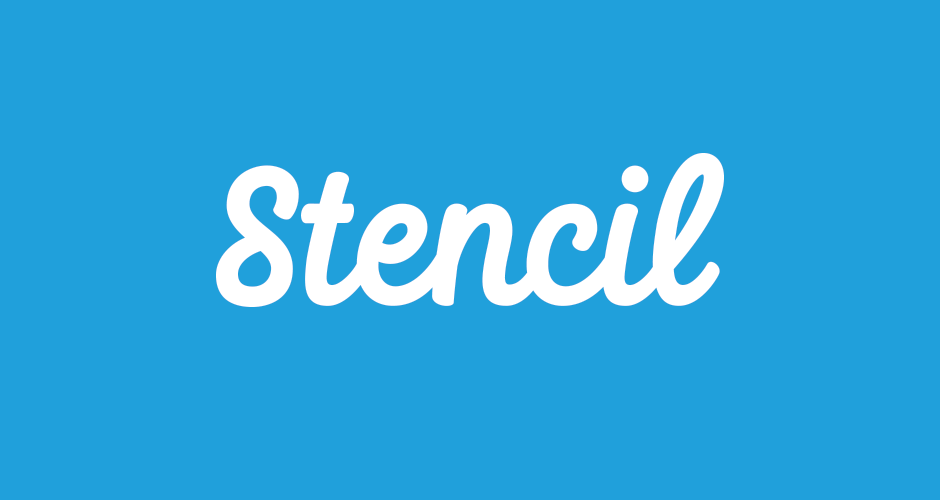
Create beautiful social media graphics on the fly, Easy-to-use graphic design tool for bloggers, business owners, and social media marketers. A huge collection of 4900000 high-resolution images,1200+templates, 100000 +quotes and logos, fonts helps in creating images for FB posts, Instagram posts, websites, blogs, and much more. Stencil easily adds up as an extension in Chrome, Firefox, etc.
Tailor Brands

Logos reveal your identity on any website. Create logos you love in minutes, which reveals your site identity. Just type in your site name, your industry, choose styles and it’s done. Get hands-on logos that are high-quality, professional, and unique to you. Get dozens of social post design templates, based on your logo and brand. Use them to design anything and post anywhere on social media. Tailor Brands has a huge collection of styles, fonts to create logos to match your need for various industries.






