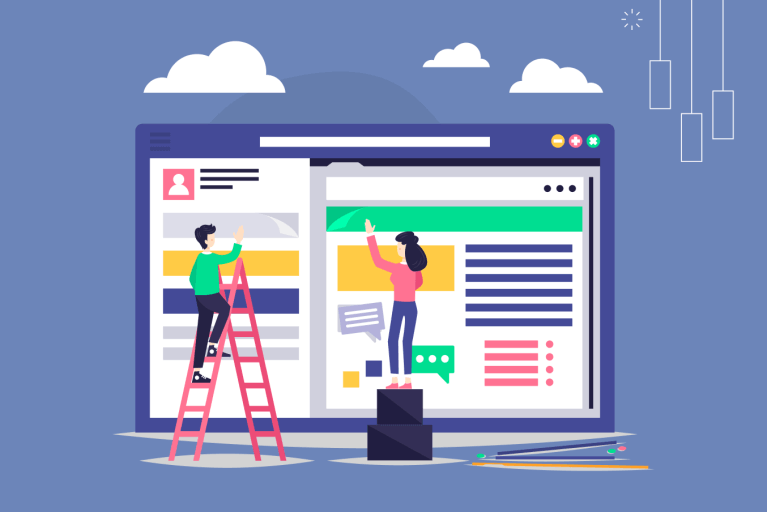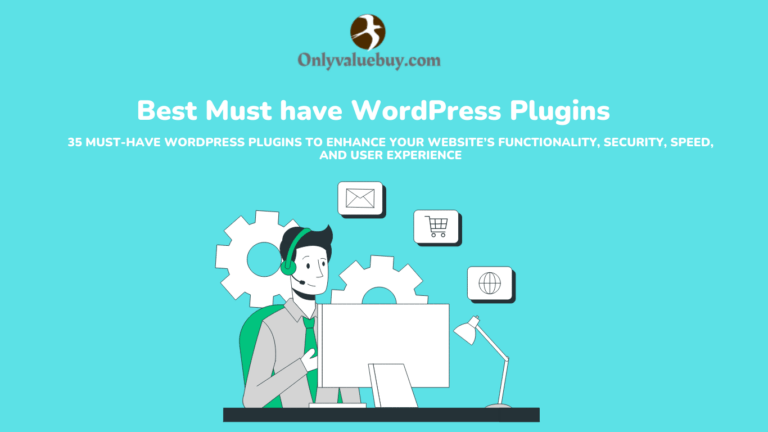Comprehensive Review of Beaver Builder: Features, Pricing, and More
When it comes to building stunning, user-friendly websites, Beaver Builder has earned its place as one of the top choices among web designers and developers. With over 1 million websites powered by this versatile page builder, it’s no wonder many users turn to it for their WordPress needs. In this Beaver Builder review, we’ll explore why this tool stands out in a crowded market of drag-and-drop editors.
If you’re considering whether Beaver Builder is the right choice for your website, you’re not alone. A recent survey found that 68% of users prioritize ease of use in page builders, and Beaver Builder consistently ranks high in this area. Throughout this Beaver Builder review, we’ll discuss its features, performance, and pricing, giving you an in-depth understanding of how it compares to its competitors.
What makes Beaver Builder particularly appealing? With a 4.8-star average rating from thousands of reviews, it’s clear that users appreciate its seamless integration with WordPress, responsive design capabilities, and reliable customer support. This Beaver Builder review will break down everything you need to know about its drag-and-drop interface and robust customization options.
Whether you’re a seasoned developer or a beginner building your first website, this Beaver Builder review is here to help you decide if it’s the right fit for your project. Let’s dive in and uncover why so many professionals trust Beaver Builder to bring their web design visions to life.

What is Beaver Builder?
Beaver Builder is a powerful drag-and-drop WordPress page builder plugin designed to help users create beautiful, responsive websites without touching a single line of code. Whether you’re a professional web developer or a beginner, Beaver Builder provides the tools and flexibility to design stunning web pages effortlessly. It offers a live front-end editing experience, allowing you to see changes in real time as you build your site.
Since its launch in 2014, Beaver Builder has gained a stellar reputation for its simplicity, speed, and developer-friendly features. It’s a favorite among freelancers, agencies, and WordPress enthusiasts who value performance and ease of use.
Key Features of Beaver Builder
Beaver Builder is packed with features that make website building an enjoyable and efficient process. Here are some of its most noteworthy capabilities:
1. Drag-and-Drop Interface
Beaver Builder’s intuitive drag-and-drop interface is one of its strongest selling points. Users can add, edit, and rearrange modules on their web pages by simply dragging elements onto the page. The live front-end editing ensures you can see your design changes in real-time.
2. Responsive Design
In today’s mobile-first world, responsive design is crucial. Beaver Builder ensures that all designs are fully responsive, meaning your site will look great on desktops, tablets, and smartphones without additional effort.
3. Pre-Made Templates
To speed up the design process, Beaver Builder offers a library of professionally designed templates. These templates cater to various industries and use cases, such as portfolios, business websites, and landing pages. You can customize these templates to match your brand’s unique style.
4. Customizable Modules
Beaver Builder provides a wide range of content modules, including:
- Text editors
- Images and galleries
- Buttons
- Call-to-action blocks
- Pricing tables
- Contact forms
Each module is highly customizable, allowing you to tweak colors, fonts, sizes, and other settings to align with your design goals.
5. Seamless Integration with WordPress Themes
Beaver Builder works seamlessly with almost all WordPress themes. Additionally, the Beaver Builder Theme, which is included in certain pricing plans, is a lightweight and flexible option for users who want a theme designed specifically for the builder.
6. Developer-Friendly Features
For developers, Beaver Builder offers advanced features such as:
- Custom modules and widgets
- White-labeling options (available on higher-tier plans)
- Clean, semantic code for optimal performance
7. Multisite Capabilities
If you’re managing multiple WordPress sites, Beaver Builder’s multisite support can be a game-changer. You can use the builder across multiple websites and streamline your workflow.
8. WooCommerce Integration
E-commerce sites can benefit from Beaver Builder’s seamless integration with WooCommerce. You can create beautiful product pages and enhance the shopping experience for your customers.
9. Revision History
Did you make a mistake? No problem. Beaver Builder allows you to undo or redo changes and view the revision history to revert to previous versions of your design.
Pricing Plans
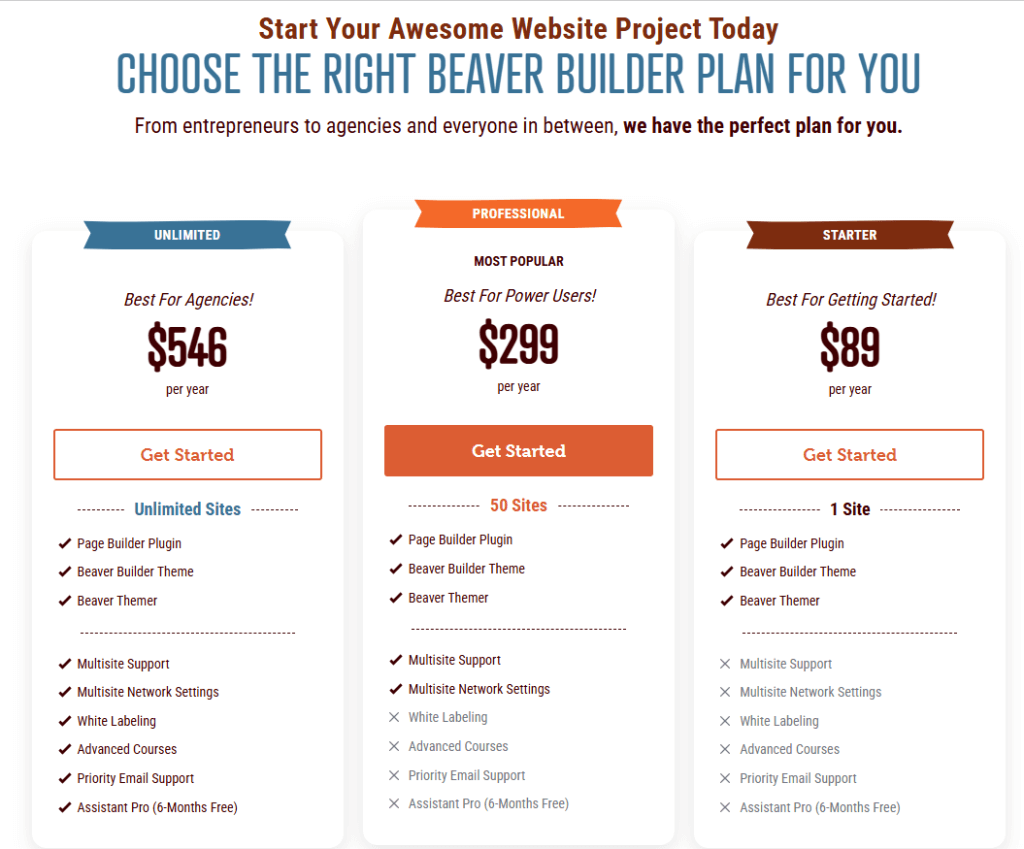
Beaver Builder offers flexible pricing plans to cater to different user needs. Each plan includes one year of support and updates, with the option to renew annually. Here’s a breakdown of the pricing tiers as of 2025:
1. Standard Plan ($89/year)
- Use on 1 site
- Access to the page builder plugin
- Premium modules and templates
- One year of support and updates
2. Pro Plan ($299/year)
Includes all features of the Standard Plan, plus:
- Use on 50 Sites
- Beaver Builder Theme
- Multisite support
3. Agency Plan ($546/year)
Includes all features of the Pro Plan, plus:
- White-labeling options
- Advance Courses
- Priority support
Lifetime Licenses
Beaver Builder occasionally offers lifetime licenses, which provide lifetime access to updates and support for a one-time fee. This option can be a cost-effective choice for agencies and long-term users.
Pros and Cons of Beaver Builder
- Ease of Use: The intuitive interface makes it beginner-friendly while remaining powerful for advanced users.
- Performance: Unlike some bloated page builders, Beaver Builder is lightweight and optimized for speed.
- Flexibility: Works with almost any WordPress theme and offers extensive customization options.
- Support and Documentation: Comprehensive tutorials, a robust knowledge base, and responsive customer support.
- Unlimited Websites: Even the basic plan supports unlimited website usage, making it a cost-effective solution.
- Limited Free Version: The lite version of Beaver Builder offers limited functionality compared to competitors like Elementor.
- Price Point: While the pricing is reasonable for professionals, it may feel steep for hobbyists or small businesses on a tight budget.
- No Popup Builder: Unlike some competitors, Beaver Builder doesn’t have a built-in popup builder.
Other Must-Read Articles
Who Should Use Beaver Builder?
Beaver Builder is ideal for:
- Freelancers and agencies: Its unlimited website usage and white-labeling options make it perfect for client work.
- Small Business Owners: Build a professional website without hiring a developer.
- E-commerce Businesses: Create stunning product pages with WooCommerce integration.
- Developers: Customize and extend functionality with developer-friendly features.
Conclusion: Is Beaver Builder Worth It?
Beaver Builder is undoubtedly one of the best page builders for WordPress users who prioritize performance, ease of use, and flexibility. Its intuitive interface, responsive design capabilities, and robust feature set make it a great choice for individuals and businesses looking to create professional websites without the complexity of traditional coding.
While it may not offer as many bells and whistles as some competitors, Beaver Builder’s reliability, clean code, and stellar customer support more than makeup for it. If you’re serious about building and managing WordPress websites, Beaver Builder is well worth the investment.
Whether you’re a seasoned developer or a complete novice, Beaver Builder empowers you to turn your vision into a reality—one drag-and-drop at a time.