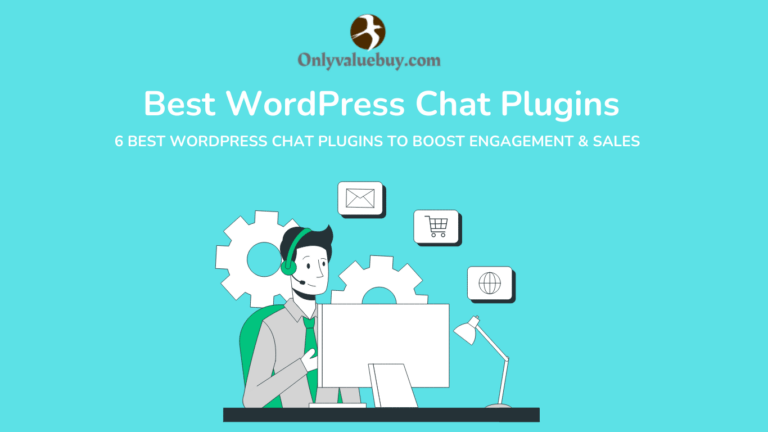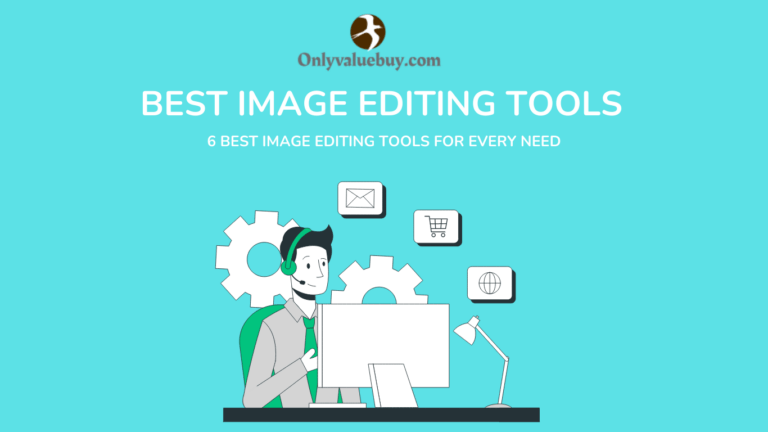The Ultimate Guide to 35 Must-Have WordPress Plugins in 2025
WordPress powers over 43% of all websites, and one of the biggest reasons for its dominance is its extensive plugin ecosystem. Plugins allow you to add new features, enhance security, improve SEO, speed up performance, and optimize user experience—all without writing a single line of code. In this article we will deep dive and analyse 35 Must have WordPress plugins for your website.
However, with over 60,000+ free plugins in the WordPress repository (and thousands more premium options), choosing the right ones can be overwhelming. Installing too many plugins can slow down your site, while missing critical ones can leave your website vulnerable to hackers, poor SEO rankings, or a bad user experience.
This ultimate guide covers the 35 Must have WordPress plugins in 7 key categories, ensuring your site is:
✅ Secure (malware protection, firewalls, backups)
✅ Fast (caching, image optimization, clean code)
✅ SEO-friendly (rank higher on Google)
✅ User-friendly (great design, easy navigation)
✅ Functional (eCommerce, forms, memberships)
Whether you’re running a blog, business site, online store, or membership platform, these plugins will help you build a professional, high-performing website.
📋 Summary Table of 35 Must have WordPress plugins
| Category | Top Plugins | Best For |
|---|---|---|
| Security & Backup | Wordfence, Sucuri, UpdraftPlus | Hack protection, malware scans, backups |
| SEO & Marketing | Yoast SEO, Rank Math, MonsterInsights | Higher Google rankings, analytics |
| Speed Optimization | WP Rocket, Smush, LiteSpeed Cache | Faster loading, better Core Web Vitals |
| Page Builders | Elementor, Divi, Beaver Builder | Drag-and-drop design, no coding needed |
| E-Commerce | WooCommerce, EDD, Bookly | Online stores, digital products, bookings |
| Membership & LMS | MemberPress, LearnDash, BuddyPress | Paid courses, communities, subscriptions |
| Utility & Misc. | Redirection, WP Mail SMTP, Duplicator | Fixing emails, redirects, site cloning |
WordPress plugins enhance your website’s functionality, security, speed, and user experience. Below is a detailed, categorized list of 35 must have essential WordPress plugins with in-depth explanations, key features, and use cases.
🔍 Detailed Plugin Breakdown (Categorized 35 Must have WordPress plugins)
🔒 1. Security & Backup Plugins

Protecting your site from hackers, malware, and data loss is crucial.
1. Wordfence Security 🛡️
- Purpose: A powerful firewall and malware scanner.
- Key Features:
- Real-time threat detection
- Login security (2FA, CAPTCHA)
- IP blocking & country-level restrictions
- Best For: High-security needs (eCommerce, membership sites).
2. Sucuri Security 🔐
- Purpose: Website hardening & malware removal.
- Key Features:
- Security activity auditing
- DDoS protection
- Blacklist monitoring
- Best For: Sites needing professional-grade security.
3. UpdraftPlus 💾
- Purpose: Automated backups & restoration.
- Key Features:
- Schedule backups (daily/weekly)
- Cloud storage (Google Drive, Dropbox)
- One-click restore
- Best For: Every WordPress site (prevents data loss).
4. iThemes Security (Solid Security) 🚨
- Purpose: Multi-layered security protection.
- Key Features:
- Brute force attack prevention
- File change detection
- Database backups
- Best For: Small businesses & bloggers.
5. WP Super Cache ⚡
- Purpose: Speed optimization via caching.
- Key Features:
- Static HTML caching
- CDN compatibility
- Gzip compression
- Best For: Improving site performance.
🔍 2. SEO & Marketing Plugins

Boost your search rankings and conversions.
6. Yoast SEO 📈
- Purpose: On-page SEO optimization.
- Key Features:
- Readability & keyword analysis
- XML sitemaps
- Meta title & description control
- Best For: Bloggers & content-heavy sites.
7. Rank Math 🎯
- Purpose: Advanced SEO with AI tools.
- Key Features:
- Schema markup generator
- Keyword ranking tracker
- Google Analytics integration
- Best For: SEO professionals & agencies.
8. MonsterInsights 📊
- Purpose: Google Analytics made easy.
- Key Features:
- Real-time stats dashboard
- eCommerce tracking
- Custom reports
- Best For: Tracking visitor behavior.
9. OptinMonster 💰
- Purpose: Lead generation & conversions.
- Key Features:
- Exit-intent popups
- A/B testing
- Drag-and-drop builder
- Best For: Email list building.
10. Broken Link Checker 🔗
- Purpose: Find & fix broken links.
- Key Features:
- Automatic scanning
- Email notifications
- 301 redirect suggestions
- Best For: Maintaining site health.
⚡ 3. Speed & Performance Optimization
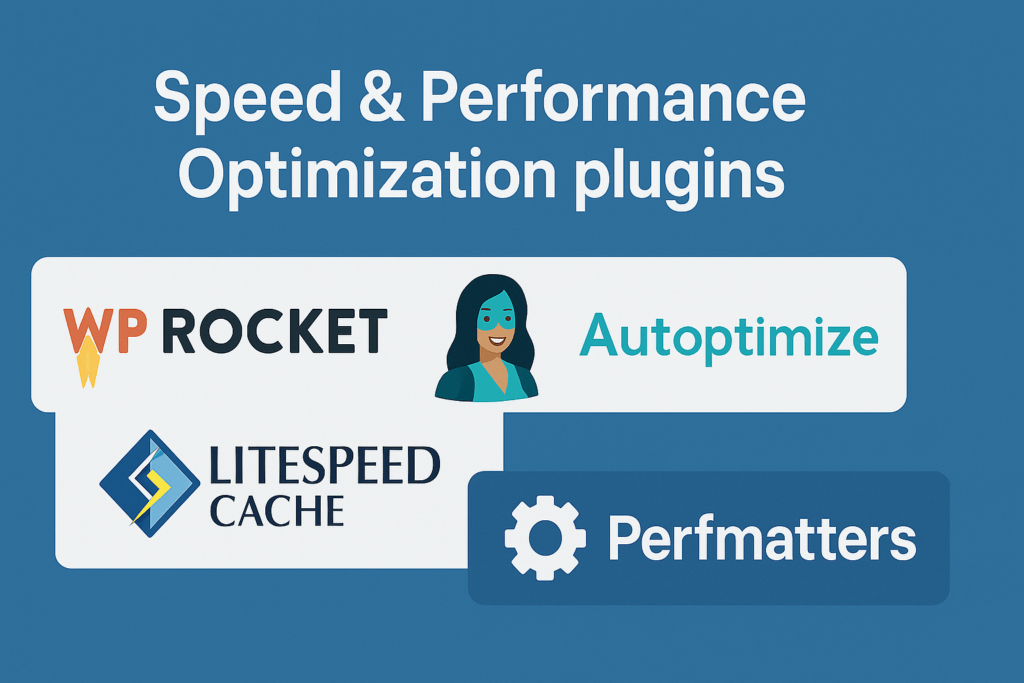
A fast site improves SEO and user experience.
11. WP Rocket 🚀 (Premium)
- Purpose: Premium caching for speed.
- Key Features:
- Page caching
- Lazy loading images
- CDN integration
- Best For: High-traffic sites.
12. Smush 🖼️
- Purpose: Image compression & optimization.
- Key Features:
- Bulk image smushing
- Lazy load
- WebP conversion
- Best For: Media-heavy websites.
13. Autoptimize ⚙️
- Purpose: Minify CSS, JS, and HTML.
- Key Features:
- Reduces file size
- Async JavaScript loading
- Best For: Developers optimizing code.
14. LiteSpeed Cache 🌐
- Purpose: Server-level caching.
- Key Features:
- QUIC.cloud CDN
- Image optimization
- Database cleanup
- Best For: Sites using LiteSpeed servers.
15. Perfmatters 🏎️
- Purpose: Fine-tune performance.
- Key Features:
- Disable unused scripts
- DNS prefetching
- Defer JavaScript
- Best For: Advanced speed tweaks.
🎨 4. Page Builders & Design Plugins

Create stunning layouts without coding.
16. Elementor 🏗️
- Purpose: Drag-and-drop page builder.
- Key Features:
- Live frontend editing
- Theme builder
- 100+ widgets
- Best For: Beginners & professionals.
17. Divi Builder 🎨
- Purpose: Visual design system.
- Key Features:
- Pre-made templates
- Responsive editing
- Global styling
- Best For: Creative websites.
18. Oxygen Builder 💻
- Purpose: Developer-friendly builder.
- Key Features:
- Full site control
- Clean code output
- WooCommerce integration
- Best For: Custom-coded designs.
19. Brizy ✨
- Purpose: No-code website builder.
- Key Features:
- Cloud-based storage
- Popup builder
- Dynamic content
- Best For: Agencies & freelancers.
20. Beaver Builder 🦫
- Purpose: Reliable frontend builder.
- Key Features:
- Modular design
- White-label options
- Developer-friendly
- Best For: Stable, long-term projects.
🛒 5. E-Commerce Plugins

For online stores & digital sales.
21. WooCommerce 🛍️
- Purpose: Full eCommerce solution.
- Key Features:
- Product variations
- Payment gateways
- Shipping options
- Best For: Selling physical/digital products.
22. Easy Digital Downloads (EDD) 📥
- Purpose: Sell digital products.
- Key Features:
- File access control
- Software licensing
- Discount codes
- Best For: Digital creators.
23. WPForms ✉️
- Purpose: Contact & payment forms.
- Key Features:
- Drag-and-drop builder
- PayPal/Stripe integration
- Surveys & polls
- Best For: Lead generation.
24. Bookly 📅
- Purpose: Appointment scheduling.
- Key Features:
- Google Calendar sync
- SMS notifications
- Multi-staff booking
- Best For: Service-based businesses.
25. YITH WooCommerce Wishlist ❤️
- Purpose: Add wishlist functionality.
- Key Features:
- User accounts integration
- Social sharing
- Back-in-stock alerts
- Best For: Boosting conversions.
🎓 6. Membership & LMS Plugins
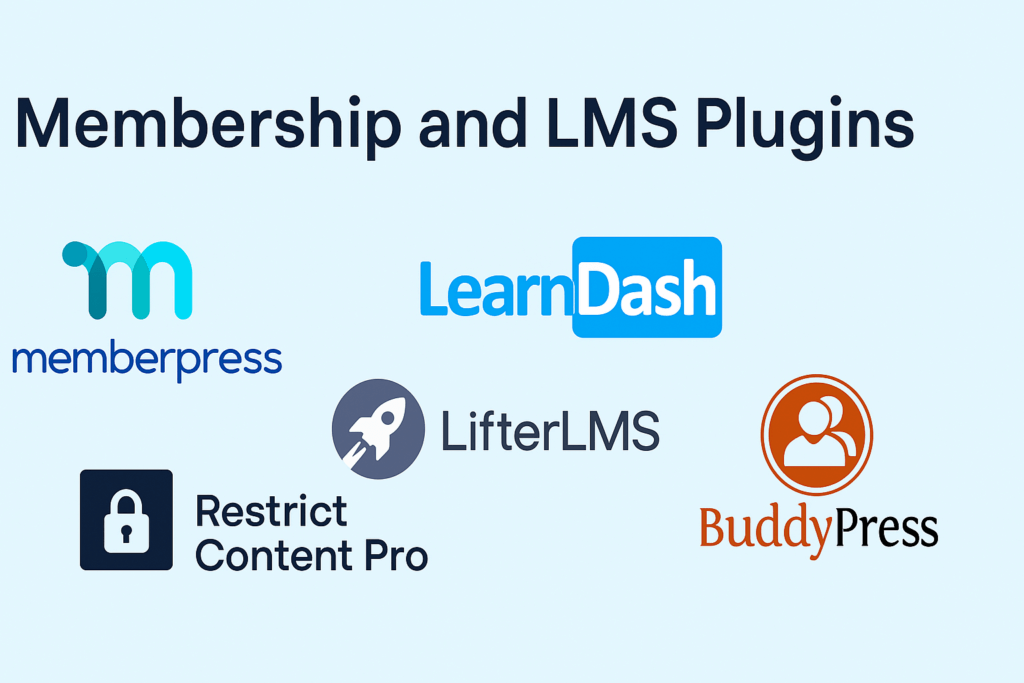
For courses, subscriptions, and communities.
26. MemberPress 🔑
- Purpose: Membership site plugin.
- Key Features:
- Drip content
- Payment gateways
- Access rules
- Best For: Subscription sites.
27. LearnDash 🎓
- Purpose: Learning Management System (LMS).
- Key Features:
- Quizzes & certificates
- Drip-feed lessons
- Course bundles
- Best For: Online course creators.
28. LifterLMS 🏫
- Purpose: Alternative LMS.
- Key Features:
- Gamification
- Memberships
- Email integrations
- Best For: Coaching businesses.
29. Restrict Content Pro 🔒
- Purpose: Content restriction.
- Key Features:
- Subscription levels
- Member directories
- Stripe integration
- Best For: Paid content sites.
30. BuddyPress 👥
- Purpose: Social networking.
- Key Features:
- User profiles
- Groups & forums
- Activity streams
- Best For: Community websites.
🛠️ 7. Utility & Must-Have Plugins

Essential tools for smooth operations.
31. Redirection 🔀
- Purpose: Manage 301/302 redirects.
- Key Features:
- 404 error logging
- Auto-redirects
- Best For: SEO & site migrations.
32. WP Mail SMTP 📧
- Purpose: Fix email deliverability.
- Key Features:
- Gmail/SMTP setup
- Email logs
- Best For: Preventing lost emails.
33. Duplicator 🧩
- Purpose: Clone & migrate sites.
- Key Features:
- Backup packages
- One-click migration
- Best For: Developers & agencies.
34. Advanced Custom Fields (ACF) 🏗️
- Purpose: Custom fields for posts.
- Key Features:
- Flexible layouts
- Repeater fields
- Best For: Custom WordPress development.
35. WP-Optimize 🧹
- Purpose: Database cleanup.
- Key Features:
- Remove spam comments
- Optimize tables
- Best For: Keeping WordPress fast.
🎯 Final Tips for Choosing Plugins:
✔ Avoid plugin overload – Only install what you need.
✔ Check ratings & updates – Ensure compatibility.
✔ Use trusted sources – Download from WordPress.org or official sites.
✔ Monitor performance – Too many plugins slow down your site.
🔑 Key Takeaways:
✔ Security first! Always use a firewall (Wordfence/Sucuri) and backups (UpdraftPlus).
✔ SEO is non-negotiable – Rank Math or Yoast SEO is a must.
✔ Speed = Success – Caching (WP Rocket) + image optimization (Smush) = better rankings.
✔ Choose the right page builder – Elementor for ease, Oxygen for developers.
✔ Specialized plugins for business needs – WooCommerce (stores), LearnDash (courses).
🚀 Next Steps:
- Audit your current plugins – Remove unused or outdated ones.
- Install missing essentials – Prioritize security, SEO, and speed.
- Test performance – Use GTmetrix or PageSpeed Insights after changes.
By carefully selecting these 35 must have wordpress plugins, your WordPress site will be secure, fast, SEO-optimized, and fully functional—giving you the best chance of online success! 🎉
Need personalized recommendations for your niche? Let me know! 😊
Would you like recommendations for a specific niche (blogging, eCommerce, etc.)? Let me know! 😊