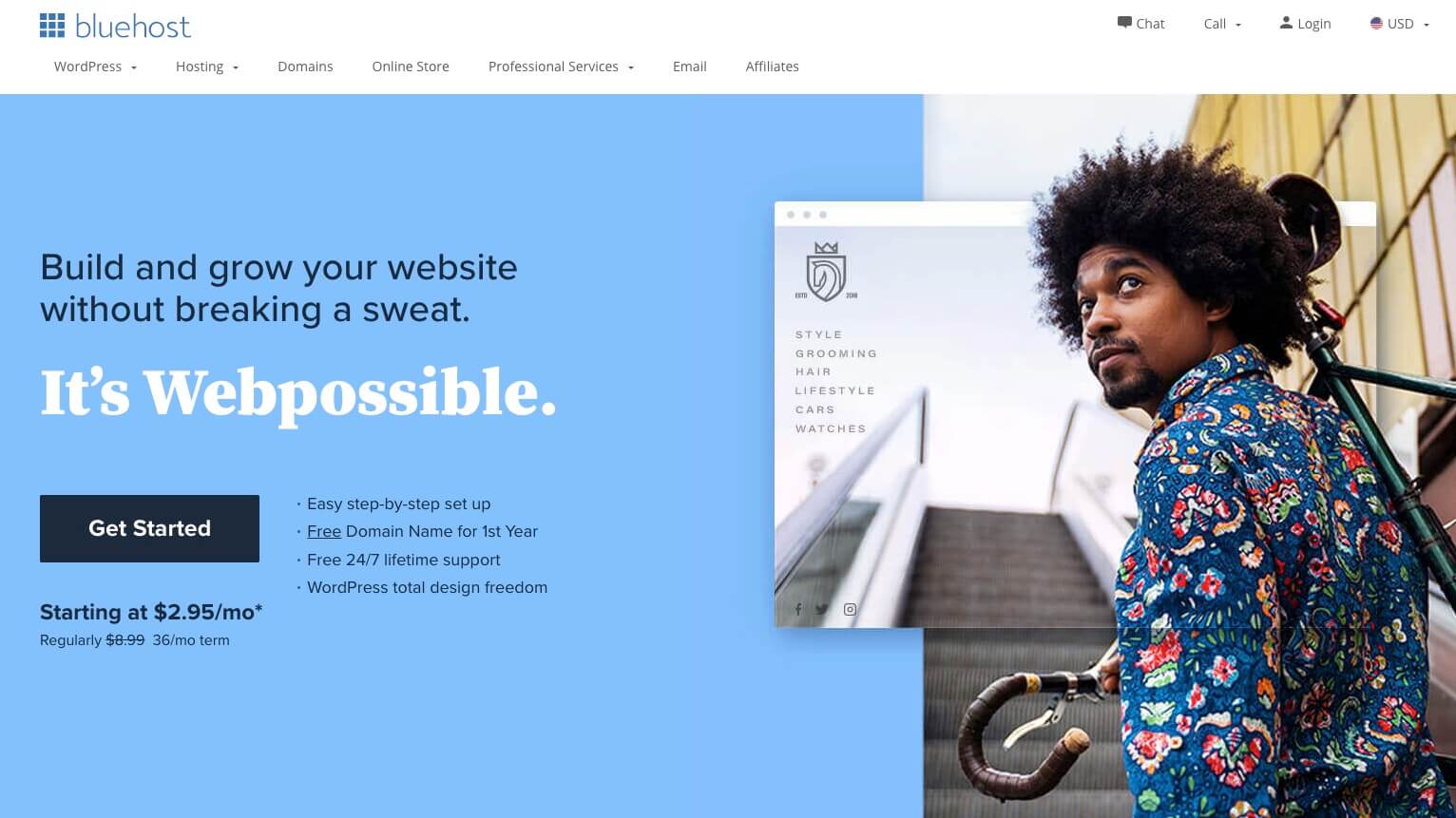Advanced Guide to WordPress SEO
ADVANCE GUIDE TO WORDPRESS SEO 2023
WordPress is one of the Best CMS (Content Management System) and used by over 40 % of Websites worldwide. WordPress SEO is crucial for getting more traffic to your website. Having said that WordPress SEO is bit technical for new users to start.
SEO includes strategies/tactics use to rank your website on Google, Bing or Yahoo. Higher the ranking more is organic traffic to you website. To increase organic traffic to your website, one has to pay attention to WordPress SEO best practices which are outline in this article.
First let us know:
What is SEO ?
SEO or Search Engine Optimization is the process of increasing traffic to your website i.e increasing the count of people visiting your website so that you can generate more sales for your products and services to your customers.
Increasing the quality and quantity of traffic is the main motive behind SEO.
Basic SEO
SEO sounds very technical, but in reality it’s not. Following basic steps and tips to optimize your website can provide very powerful boost to increase organic traffic. and with WordPress, it’s very easy to optimize your website.
Why SEO is important??
Search Engines are biggest source of traffic to most of the websites. Google and other search engines used advanced algorithms to rank pages appropriately in search results. If our content is not properly optimized, search engine won’t know how to rank our article.
So it’s very important to optimize our content to rank higher on search engines and people can easily access our content.
Let’s get started to optimize our Website.
Site Visibility Settings
WordPress comes within built function to hide your site from search engines. The main purpose of this is to develop and complete website before going public. After website development is complete, uncheck the option.
If you website is not appearing in search results, then first uncheck this option.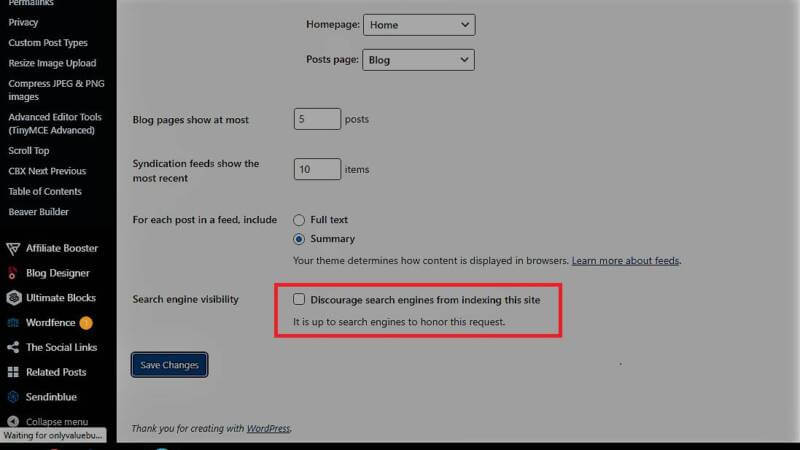
Using SEO friendly Permalinks
SEO Friendly permalinks contain words which describe the content of the blog, thereby making it easier to read for visitors and search engines
Examples of SEO friendly permalinks.
https://onlyvaluebuy.com/how-to-start-a-blog-in-2021/
https://onlyvaluebuy.com/best-web-hosting-2021
Above permalinks are easily readable and user know the content of the blog.
Non Friendly permalinks are like
https://www.onlyvaluebuy.com/?p=10477
https://www.example.com/archives/453
Non Friendly permalinks use numbers which are not related to content and user cannot guess the content of the blog.
Using SEO friendly permalinks improves the chances of higher ranking in search engines.
WWW V/S NON -WWW
At beginning, you need to choose whether you want to use www (https://www.onlyvaluebuy.com) or non www (https://onlyvaluebuy.com) in your site URL’s
Search engines consider these to be two different websites, so it’s very important to choose one.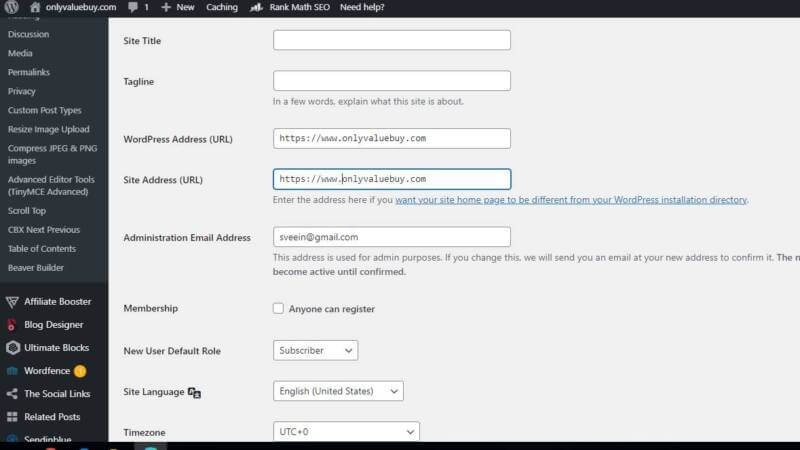
However for SEO, there is no advantage of using one or another.
WordPress SEO Plugins
The best part about WordPress is plugins. You will find plugins for everything and SEO is not exceptional. Instead of installing different plugins for individual SEO tasks. We recommend two Best SEO plugins which are free and does it all.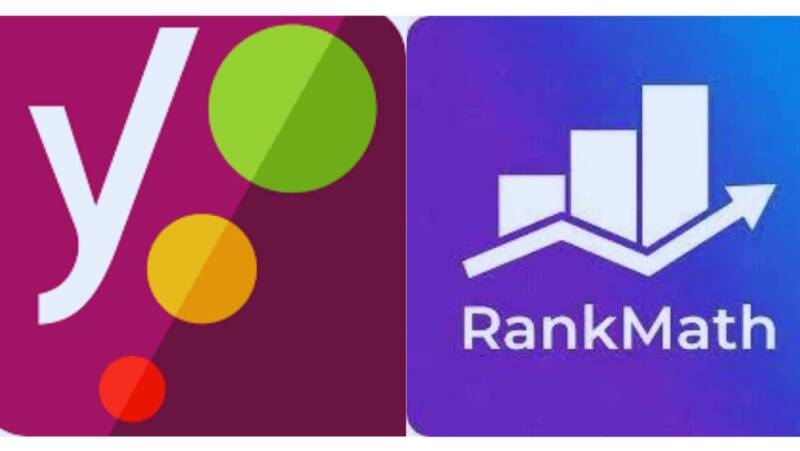
When it comes choosing SEO plugin, two most widely used plugins are YOAST SEO and RANK MATH SEO plugin. We will not pick up a winner or loser, but both are at par as regards features, budgets etc. Yoast SEO is bigger name than Rank Math as later is much more newer which was launched in 2018,but offers the same level of functionality.
We at Onlyvaluebuy are using RankMath SEO plugin
Add XML Sitemap To WordPress
An XML Sitemap is specially formatted file, which list all the pages in the site. With XML Sitemap it is easier for search engines to find all the content
XML Sitemap helps search engines find pages quickly and start ranking them, resulting in higher ranking in Google SERP.
If you are using Yoast Seo or Rank Math plugins, then it will create customize XML Sitemaps for you.
Adding Site to Google Search Console
Google Search Console is Webmaster tool which offers website makers a look at how their website is performing i.e how the content is seen in search engine.
It gives complete insight on how web pages appear in search results. Also you get to know what are search terms people are using to find your website, how each webpage appears in search results.
With this information, website owners can plan their content accordingly.
Google Search Console intimates when something goes wrong with your website, like when google crawlers finds a duplicate content on the website.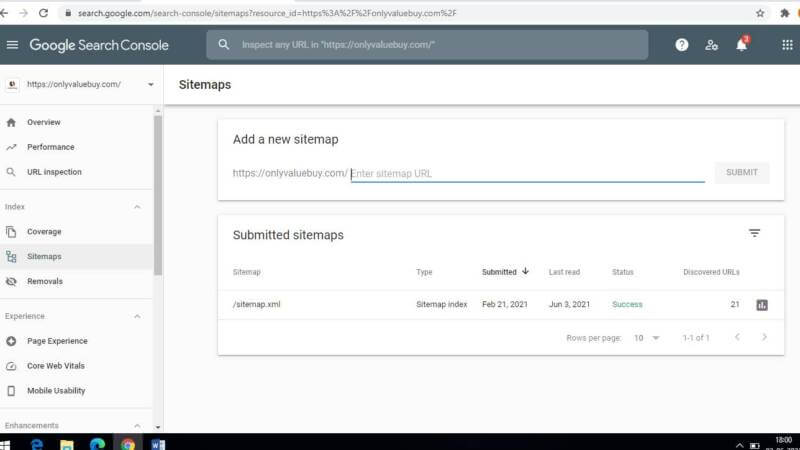
After adding your website on Google Search Console, Add XML Sitemap. On submitting Sitemap it will take some time to approve and to crawl your website. After Approval it will display all links it found in sitemap, no of links got indexed and ratio of images and web pages etc.
It is useful to check Google Search Console on at least monthly basis, to get insight and see Website SEO progress on search engines.
Optimized Blog posts For SEO.
All the Best SEO plugins allows to add Title, Meta Descriptions and focus keywords to your blog and pages. Before the blog post is published, one can preview, how will it be see in Google search results.
We strongly recommend to have optimize titles and Meta descriptions for more clicks.
This can be done while writing blog post and scrolling below in the SEO section to change the title and meta descriptions of the blog.
Keyword Research
Keyword Research is a technique to find out keyword which people are entering in search engines to find content, product and services. While writing a blog post, if we target keywords which are used by visitors in search engines helps to achieve higher rankings.
So instead of guesswork, Keyword research helps in targeting more specific keyword. This can be done with tons of Keyword Research tools, both free and premium.
We highly recommend SMERUSH which helps in discovering keywords and also finds keywords in which competitors are rankings. Another tool is KWfinder, which helps to get Long Tail Keywords and import relevant keywords in bulk.
Proper creations of categories and tags.
Categories and tags helps to provides proper structuring to the blog post. Categories are grouping of blog posts with common topic. For Example: In a food blog you have recipes categories, reviews of tools and appliances category etc.
You can also have sub categories breakfast subcategory, dessert subcategory etc. Tags are specific keyword in a blog post. It usually is a word or two and reflects the keyword or points in an article.
If Categories are Table of Content in your blog post, Tags are Blogs index.
Optimized Images.
A Blog post must contain Images for visual presentation and making the blog more engaging. But one has to be careful with image size and quality as it takes more time to load, which affect speed of website.
Adding Tags and Alt text to image helps search engines to know what image is about. Images should be optimized to load faster. You can optimize and compress images with SHORTPIXEL
Internal linking
Search pages give a score to individual pages on the website, which is called Page Authority. PA scores heavily in case internal linking and Back Linking.
Internal links are links used within a blog or website. Internal Links provides easier navigation and increase page views, increases average time users spends on your site, and thereby improving SEO score individual posts and pages.
So its common practice, to interlink a blogpost to at least three blog post.
Optimize WordPress Comments
Getting good and spam free comments indicates user engagement to your website. More Engagement results in more traffic and better SEO. However Comments should be spam free, as spammers submit comments which affect your SEO rankings negatively.
To combat spam comments we recommended Akismet plugin, which filters out millions of spam comment on the Web every day.
Getting spam free comments regularly, means your blog post is quiet engaging for your users. To many comments results in slower website which affects rankings. For this, it is good to split your comments in two or more pages. This can be done by pagination of comments.
No Follow Links
As discussed above Links helps search engines decide which page is important? When you link to an external website, you are passing SEO score to that site. This SEO score is termed as “Link juice”
It is good to get a good link juice and increase our SEO score than giving link juice to other external links.
For this we should add “no-follow” attribute to external links or site which you do not own. This will help search engines not to follow external links. This helps in saving Link Juice and increase our SEO score.
By default, No follow attribute is not present in WordPress, but we can check NO follow option while inserting link with help of Rank Math and Yoast plugin.
Security and Speed of WordPress Site
After following all the above mentioned SEO Tips and best practices, if the blog site is slow or gets hacked then search rankings results will affected badly.
Optimize Site Speed and Performance
In today’s internet age experts affirm that a user takes few seconds to decide whether to stay on web page or leave it. So as blog creator we have only few seconds to reveal our content to users. Also search engines rank pages which load faster across all devices.
To speed up your site, WordPress Hosting plays a huge role, select a good webhost is crucial.
Check complete article on Best Webhost 2021.
Caching plugins also results in increasing your speed site.
A webpage is built up of different resources on server, so whenever it is demanded WordPress has to run a process and put all resources in one place which takes time in loading a webpage. However with use of Caching plugin which makes a copy of the webpage first and then provides cached version afterwards which reduces the load time.
Apart from this as we discussed earlier your images should be optimized, comments should be paginated to increase site speed. Also WordPress should be updated with latest version.
Using SSL or Secure Socket Layers
SSL or Secure Socket Layers is a technology which provides a security layer between server and user browser. This is important to build trust factor in eyes of the user, it becomes more important in case on E Commerce website while processing sensitive payment information.
SSL site is seen or indicated by a padlock sign in web browser address bar. All the major Web Hosting companies provide Free SSL certificates.
Security of WordPress Website
You don’t want all hard work to be in drain, with your site being hacked. Google today blacklists thousands of site because of malware attacks and phishing,
However WordPress Site can be safeguarded and secured with use of Security Plugins like Sucuri or Wordfence.