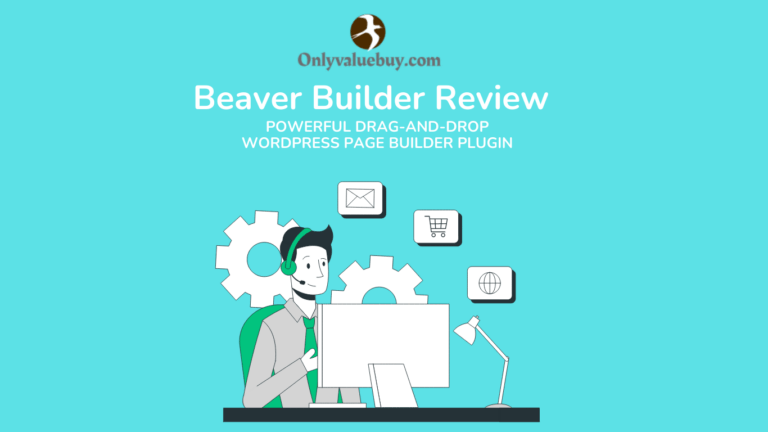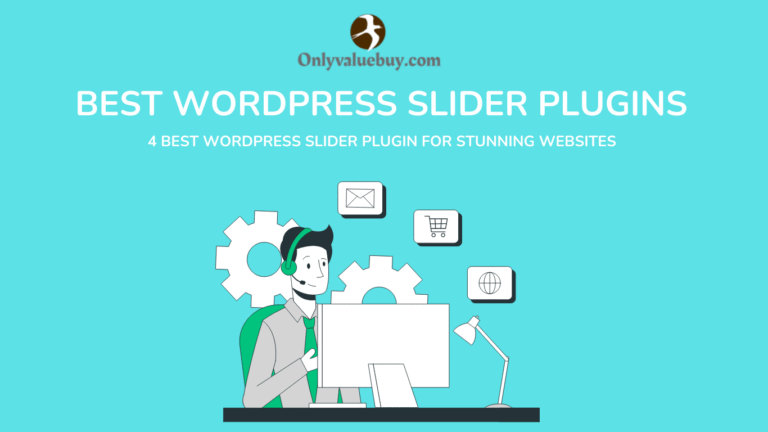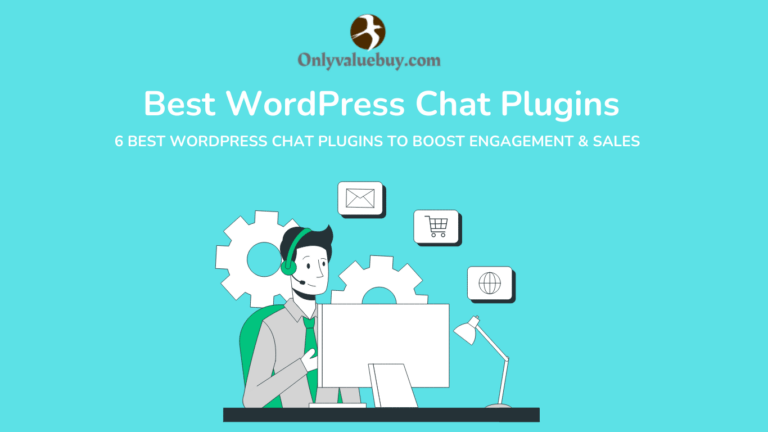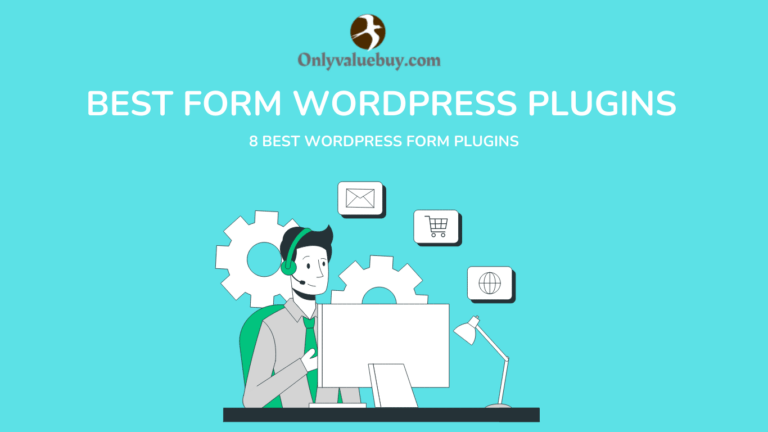Create Like a Pro: Best Image Editing Tools for Every Need
Stunning visuals are essential for grabbing attention online—whether for social media, blogs, or marketing campaigns. But you don’t need to be a Photoshop pro to create eye-catching graphics. Today, the best image editing tools make it easy for anyone to design professional-looking images in minutes, with intuitive interfaces and powerful features.
In this post, we’ll compare the best image editing tools of 2025, including
- Canva (best for templates)
- Stencil (fastest for social media)
- Fotor (great for beginners)
- Adobe Express (top AI-powered edits)
- BeFunky (creative filters & effects)
We’ll break down their key features, pricing, pros, cons, and best use cases—so you can choose the best image editing tools for your specific needs.
Comparison Table: Best Image-Editing Tools
| Tool | Key Features | Best For | Pricing | Users |
|---|---|---|---|---|
| Canva | Drag-and-drop, 250K+ templates, AI tools | Beginners & marketers | Free, Pro at $12.99/month | 135M+ |
| Stencil | Quick meme/social media graphics, browser extension | Social media managers | Free, Pro at $15/month | 500K+ |
| Tailor Brands | AI logo maker, brand identity tools | Small businesses & startups | Free, Premium from $9.99/month | 1M+ |
| Fotor | Photo editing, collage maker, design templates | Bloggers & photographers | Free, Pro at $8.99/month | 50M+ |
| BeFunky | Advanced photo editor, batch processing | Photo enthusiasts | Free, Premium at $6.99/month | 10M+ |
| Adobe Express | Premium templates, Adobe integrations | Designers & professionals | Free, Premium at $9.99/month | 20M+ |
1. Canva—Best All-in-One Design Tool

Key Features:
✔️ 250,000+ templates
✔️ Drag-and-drop editor
✔️ AI background remover & Magic Resize
Pros:
✅ Extremely beginner-friendly
✅ Free plan is generous
✅ Great for social media & branding
Cons:
❌ Some premium assets cost extra
Pricing:
- Free (basic features)
- Pro at $12.99/month
Best for: Non-designers who need quick, professional graphics.
2. Stencil – Best for Quick Social Media Graphics
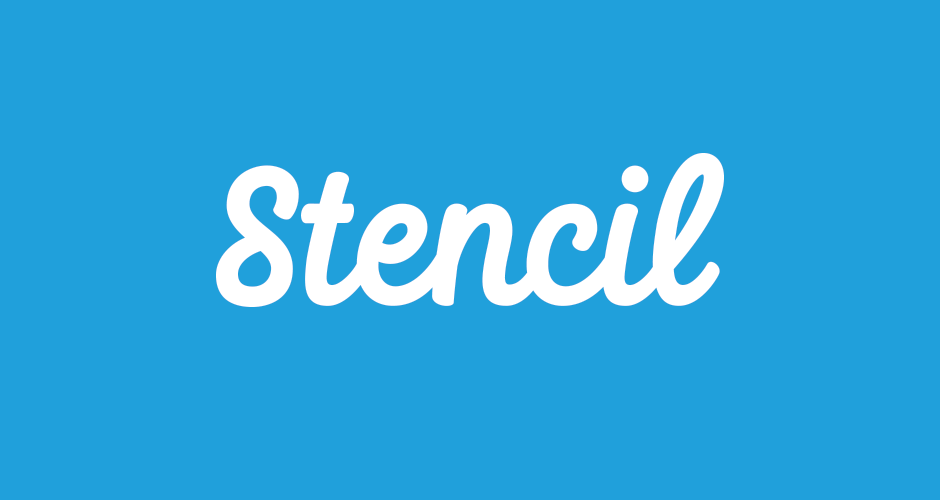
Key Features:
✔️ Super-fast editing
✔️ Browser extension
✔️ 5M+ royalty-free images
Pros:
✅ Saves time with presets
✅ Great for memes & quotes
Cons:
❌ Fewer templates than Canva
Pricing:
- Free (limited exports)
- Pro at $15/month
Best for: Social media managers & content creators.
3. Tailor Brands – Best for Branding & Logos

Key Features:
✔️ AI logo generator
✔️ Brand style guides
✔️ Business card designs
Pros:
✅ Great for startups
✅ Full branding suite
Cons:
❌ Limited free version
Pricing:
- Free logo maker
- Premium from $9.99/month
Best for: Entrepreneurs building a brand identity.
4. Fotor – Best for Photo Editing & Collages

Key Features:
✔️ One-click photo enhancer
✔️ Collage maker
✔️ HDR effects
Pros:
✅ Simple yet powerful
✅ Good free version
Cons:
❌ Watermark on free exports
Pricing:
- Free
- Pro at $8.99/month
Best for: Bloggers & photographers.
5. BeFunky – Best for Advanced Photo Editing

Key Features:
✔️ Batch editing
✔️ Advanced retouching
✔️ Graphic design tools
Pros:
✅ Strong photo tools
✅ Affordable
Cons:
❌ UI feels outdated
Pricing:
- Free
- Premium at $6.99/month
Best for: Photo enthusiasts needing more than filters.
6. Adobe Express—Best for Premium Designs

Key Features:
✔️ High-quality templates
✔️ Adobe Fonts & Stock integration
✔️ Animation tools
Pros:
✅ Professional results
✅ Works with Adobe apps
Cons:
❌ Steeper learning curve
Pricing:
- Free
- Premium at $9.99/month
Best for: Designers & professionals.
Final Verdict: Which Tool Should You Use?
- For beginners → Canva
- For social media → Stencil
- For branding → Tailor Brands
- For photo editing, → Fotor or BeFunky
- For premium design:s → Adobe Express
FAQ – Best Image Editing Tools
1. Which tool is completely free?
Canva, Fotor, and BeFunky offer solid free plans.
2. Which is best for removing backgrounds?
Canva’s AI background remover is the easiest.
3. Can I use these tools on mobile?
Yes! Canva, Adobe Express, and Fotor have great mobile apps.
4. Which is best for making logos?
Tailor Brands specializes in AI-generated logos.
5. Is Adobe Express better than Canva?
For advanced users, yes—but Canva is simpler for beginners.
Final Thoughts
You don’t need expensive software to create stunning visuals. Canva is the best all-rounder, while Stencil excels for quick social media posts. Try a few and see which fits your workflow!
Which tool do you use? Share your favorite in the comments! 📸✨