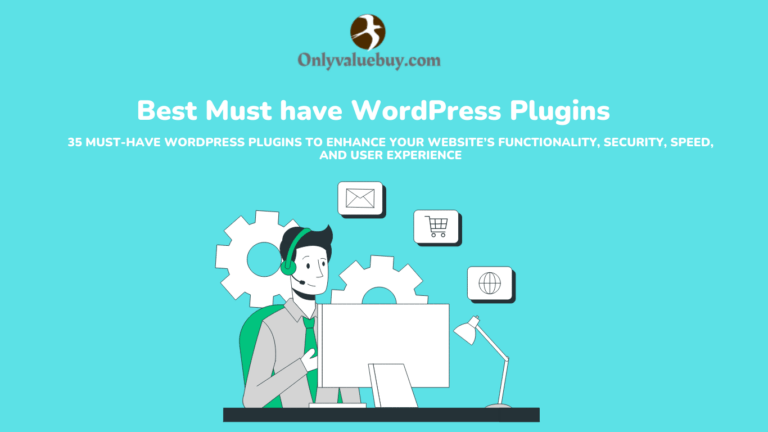Best WordPress Form Plugins Compared (2025): Free & Premium Options
Why Contact Forms Are Essential for Your WordPress Site
Adding a contact form to your blog is one of the most effective ways to connect with your customers—and choosing the best form WordPress plugins makes all the difference. These plugins provide a seamless way for visitors to reach out while acting as powerful lead generation tools that keep your inbox organized and spam-free.
Choosing the Right Form Plugin Is CRUCIAL for Success
Not all form builders are created equal—some slow down your site, while others lack critical features. That’s why picking one of the best form WordPress plugins is key to maximizing conversions, user experience, and performance.
How the Best Form WordPress Plugins Help You Succeed
Thankfully, WordPress offers powerful solutions to create stunning, functional forms with ease. The best Form WordPress plugins act as unsung heroes for your website, whether you’re:
- Collecting leads
- Processing payments
- Running surveys
- Simplifying customer communication
But beware: A poorly chosen plugin can cost you leads, sales, and even site speed. That’s why we’ve tested and ranked the best form WordPress plugins to save you time and boost results.
That’s why we’ve tested, compared, and ranked the 7 best WordPress form plugins available today. We’ll break down each one’s:
✅ Key features (what makes them stand out)
✅ Pricing (free vs. premium options)
✅ Pros & cons (no fluff, just honest insights)
✅ Best use cases (so you know exactly which one fits your needs)
Whether you need a simple contact form, a high-converting lead magnet, or a complex payment form, this guide will help you choose the perfect plugin—without wasting time or money.
Quick Comparison: Top 7 Best WordPress Form Plugins at a Glance
| Plugin | Best For | Key Strength | Pricing | Active Installs |
|---|---|---|---|---|
| Gravity Forms | Advanced users | Most powerful form builder | $59/year | 1M+ |
| Fluent Forms | Budget-friendly users | Lightweight & fast | Free / $59/year | 300K+ |
| Ninja Forms | Beginners | Easy drag-and-drop builder | Free / $99/year | 1M+ |
| OptinMonster | Lead generation | High-converting popups | Starts at $9/month | 1M+ |
| HubSpot Forms | CRM integration | Free forms + marketing tools | Free (CRM included) | 500K+ |
| Nex Forms | Calculations & surveys | Advanced math functions | $55/year | 20K+ |
| JetForm | Elementor users | Dynamic field calculations | Free / $39/year | 10K+ |
| JotForm | Non-WP users, HIPAA forms | 10K+ templates, Payments, PDF export | Free – $39+/mo | Free—$39+/mo |
Who Should Read This Guide?
✔ Bloggers who want to grow their email list
✔ Business owners needing contact forms, quote requests, or order forms
✔ Marketers looking to capture more leads
✔ Developers who need advanced form functionality
✔ Anyone tired of clunky, slow, or unreliable form plugins
By the end of this guide, you’ll know exactly which plugin is right for you—so you can start collecting more leads, sales, and feedback without the guesswork.
Let’s dive in and check the BEST FORM WORDPRESS PLUGINS! 🚀
1. Gravity Forms—The Most Powerful Form Builder

Best For: Businesses needing advanced forms, payments, and automation
Key Features:
✔ Drag-and-drop builder with conditional logic
✔ Payment integrations (Stripe, PayPal, Authorize.Net)
✔ Multi-page forms with progress indicators
✔ CRM & email marketing integrations (HubSpot, Mailchimp)
✔ Strong anti-spam protection (hCaptcha, reCAPTCHA)
Pros:
✅ Highly customizable with add-ons
✅ Reliable for complex forms (e.g., job applications, order forms)
✅ Excellent support & documentation
Cons:
❌ No free plan (starts at $59/year)
❌ Steeper learning curve for beginners
Pricing:
- Basic License: $59/year (1 site)
- Pro Add-ons Available (e.g., Surveys, User Registration)
Active Installs: 1M+
2. Fluent Forms—Lightweight & Budget-Friendly

Best For: Users who want fast, free, and easy-to-use forms
Key Features:
✔ Free version available with essential fields
✔ Conversational forms (chat-style surveys)
✔ Integrations (Zapier, Mailchimp, Slack)
✔ Conditional logic & multi-column layouts
✔ Spam protection (Akismet, reCAPTCHA)
Pros:
✅ Faster than most form plugins (lightweight code)
✅ Great free plan for basic needs
✅ Simple UI for beginners
Cons:
❌ Fewer advanced features than Gravity Forms
❌ Some integrations require Pro
Pricing:
- Free version available
- Pro plans start at $59/year
Active Installs: 300K+
3. Ninja Forms—Beginner-Friendly & Extensible

Best For: Small businesses & freelancers needing simple, customizable forms
Key Features:
✔ Drag-and-drop builder (no coding needed)
✔ Free version with basic fields
✔ Payment integrations (WooCommerce, PayPal)
✔ Conditional logic & multi-part forms
✔ Add-ons for surveys, file uploads, etc.
Pros:
✅ Easy to use for beginners
✅ Affordable premium extensions
✅ Good for WooCommerce stores
Cons:
❌ Advanced features require paid add-ons
❌ Slower than Fluent Forms
Pricing:
- Free version available
- Premium plans from $99/year
Active Installs: 1M+
4. OptinMonster—Best for Lead Capture & Popups

Best For: Marketers focusing on email list growth & conversions
Key Features:
✔ High-converting popups & forms
✔ Exit-intent technology (captures leaving visitors)
✔ A/B testing & analytics
✔ Drag-and-drop builder
✔ Integrations (Mailchimp, HubSpot, ConvertKit)
Pros:
✅ Boosts conversions better than standard forms
✅ Pre-made templates for quick setup
✅ Works alongside other form plugins
Cons:
❌ Not a standalone form plugin (focuses on lead capture)
❌ No free plan (starts at $9/month)
Pricing:
- Starts at $9/month (billed annually)
Active Installs: 1M+
5. HubSpot Forms—Best Free CRM-Based Forms

Best For: Businesses using HubSpot CRM & marketing automation
Key Features:
✔ Free forms with HubSpot CRM
✔ Smart fields (auto-fill user data)
✔ Live chat & chatbot integration
✔ Analytics & lead scoring
Pros:
✅ Seamless CRM sync (no extra cost)
✅ Great for marketing teams
✅ Free plan available
Cons:
❌ Limited design customization
❌ Requires HubSpot ecosystem
Pricing:
Free plan available
Premium CRM plans start at $20/month
Active Installs: 500K+
6. Nex Forms—Advanced Calculations & Visual Builder

Best For: Developers & businesses needing complex forms with calculations
Key Features:
✔ Math calculations & conditional logic
✔ Multi-page forms with a progress bar
✔ Visual form builder
✔ Payment gateways (Stripe, PayPal)
Pros:
✅ Great for surveys & quizzes
✅ Good for membership sites
Cons:
❌ Smaller community & fewer integrations
❌ No free plan
Pricing:
- Starts at $55/year
Active Installs: 20K+
7. JetForm—Best for Elementor & Dynamic Data

Best For: Elementor users needing dynamic forms
Key Features:
✔ Works with Elementor & Crocoblock
✔ Dynamic field calculations
✔ WooCommerce & user registration forms
Pros:
✅ Great for Elementor-based sites
✅ Affordable pricing
Cons:
❌ Requires Crocoblock for full features
Pricing:
- Free version available
- Premium from $39/year
Active Installs: 10K+
8. JOTFORM BEST FOR NON-TECHNICAL USERS

Best For: Businesses needing powerful forms outside WordPress
Key Features:
✔ Drag-and-drop builder
✔10,000+ templates
✔Payment integrations (Stripe, PayPal)
✔Conditional logic
✔PDF generation
✔Mobile-friendly forms
Pros:
✅ No WordPress installation needed
✅ Enterprise-grade features
✅ HIPAA compliance (paid plans)
✅ Multi-user collaboration
Cons:
❌ Not a native WordPress plugin (embeds via iframe)
❌ The free plan shows JotForm branding
❌ Limited WordPress integration
Pricing:
- Free (5 forms, 100 submissions)
- Starter: 34/month
- Enterprise: Custom pricing
Active Installs: N/A (Cloud-based)
Final Recommendation:
- Best Overall: Gravity Forms (most powerful)
- Best Free Option: Fluent Forms (lightweight & easy)
- Best for Lead Capture: OptinMonster (high conversions)
- Best for CRM Users: HubSpot Forms (free & integrated)
Which one are you using? Share your experience below! 🚀
FAQ (Frequently Asked Questions)
Q1. What is the easiest WordPress form plugin?
Fluent Forms and Ninja Forms are the easiest for beginners.
Q2. Which plugin is best for payments?
Gravity Forms (supports Stripe, PayPal, and more).
Q3. Is there a free-form plugin with CRM?
HubSpot Forms offers free forms + CRM.
Q4. Can I use multiple form plugins?
Yes, but it’s better to stick to one primary plugin for consistency.
Q5. Which plugin is best for Elementor?
JetForm (built for Elementor compatibility).