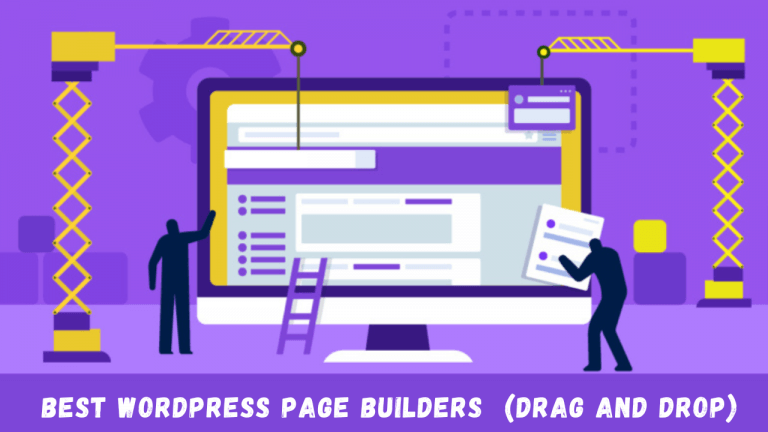With usage of social media on phenomenal rise, it is very important to share content on social media and increase traffic to your Website. Your website should be easily connected to popular social networks, which results in more traffic and better search engine rankings.
How to integrate social media sharing on our website?? The answer is using social media plugins on our blogs. By adding social media sharing buttons on the blog allows your users to quickly share your content on social media.
This WordPress Social Plugins allows users to share content almost on all social media networks worldwide. But it is recommended that one incorporates main social media networks mainly Facebook, Twitter, WhatsApp. Well you can also incorporate social networks like LinkedIn, Reedit, Pinterest, Instagram etc. as per you blog requirements.
Now Let’s Look at
6 BEST WORDPRESS SOCIAL MEDIA PLUGINS
SmashBalloon

With 1,300,000+ Professionals using Smash Balloon to Easily Display Social Media Content in WordPress.
World’s Leading Social Media Feed Plugins for WordPress. With SmashBallon Facebook Feeds, Instagram Feeds, Twitter Feeds and YouTube Feeds are easily Setup in WordPress.
Smash Balloon allows to Customize Social Media Feed Design to Match Your Brand. It has Reliable Feed Backup and Smart Caching for Maximum Speed. It allows Multiple Feeds and is SEO friendly, and with No Limitations on feeds. With Smash Balloon your Instagram photos, Facebook posts are beautifully display in WordPress posts. Smash Balloon increase social engagement between you and users. Smash Balloon displays as per you customization and requires no technical knowledge. With Smash Balloon displays Display statuses, photos, videos, events, links, albums, and playlists from your Facebook page. With Instagram Feeds post all your hashtags, Instagram stories in you blog. Also Twitter Feeds are posted in your blog and videos from YouTube.
Social Snap

With Social Snap plugin share your content to 30 social networks & apps. Social Snap allows you to place Social share buttons in different location in you Website like Floating Sidebar, Inline Buttons, On Media Buttons, Pinterest Pins, Share Hub, Sticky Bar, via Widget, via Short code.
One can customize this buttons to match your site design with 4 Button Shapes, 3 Button Sizes, Alignment Options, Custom Button Labels, Unlimited Colours, Entrance Animations, Hover Animations and more. Also it helps in Encouraging users to share by displaying your share counts via API, click tracking etc. and customize it when and where you want it to show to users in social share buttons.
With Social Snap control how your content will be seen on social media accounts in regards title, images and descriptions etc. Social Snap has a unique feature to recover share counts in case of change in permalinks, domain updates and with all the http to https changes. Social Snap recovers your precious share counts in just a few clicks.
Social Warfare

With 1000000 downloads and still counting, Social Warfare makes sharing your content fast and easy.
Social Warfare creates gorgeous share buttons, suitable for all devices and screens. The setting up process of social sharing buttons is very easy and simple. Creating social share button with social warfare is lightning fast and lightweight so your load times are solid which is very good for SEO.
With Share Recovery feature, you’ll never have to worry about losing your social share counts when changing your domain name or moving to SSL. Also with sharing content with proper titles, descriptions images helps to drive traffic back to your blog or website which is done with Social Warfare. It has best in class support making sure you have all the help you need if you have questions or encounter trouble.

Novashare has basic functions like adding share buttons on your site’s most popular content (including blog posts, pages, custom post types, or even ecommerce products) and Encourage people to share by showing single or total share counts from your favourite social media networks.
The main feature of Nova share plugin over others is that it is absolute lightweight plugin with under 5 KB on the front-end! In other words, Nova share WordPress plugin is really small. It has fully customized buttons, easy User interface and unique Click to Tweet Block.
Nova share also has recovery of shared count feature in case of domain change, permalink changes etc. as is the case with other plugins. Novashare has Pinterest image hover pins. This enables your visitors to selectively pin any image from your site to Pinterest as they are scrolling through your content.
Monarch Plugin (Elegant Themes)

Monarch Social Share plugin lets you add social sharing buttons in 5 different ways from floating Sidebars, above or below posts content, on images and videos, and automatic pop ups which can be triggered by time delays, for example when user reaches at bottom of a page or leaving the page and automatic fly ins which are also triggered by time delays, page location, or when the user’s mouse is leaving the page.
Automatic Pop ups and automatic Fly ins are more engaging with your users and can be triggered by unique user interactions like timed delay, when user reaches bottom of a post, after commenting, upon scrolling on a page, after purchase and after inactivity by user.
Monarch plugin lets you choose from 30 social networks. The Social media sharing are fully customize, it offers 3 button shapes, 5 sidebar buttons hover effects, and 4 inline button hover effects. Combining these appearance options allows you to fit your social icons perfectly into the design of your theme. It allows to display Network name and share count on buttons, also change icon orientation and is very mobile friendly. With best in class support Monarch has a simple to use dashboard with all display settings and statistics in one place.
Nextend Social Login

Nextend Social Login helps your users to log in through their favourite social accounts like Facebook Twitter, Google and LinkedIn with just a click. With Next end Social login Existing users can link their social accounts and then simply use the linked social networks to log in to you website, which is possible with easy and seamless integration with your existing WordPress login and registration form.
It easily configures which social accounts, you want to log in and which areas of the website social login buttons should be displayed. In case of Woo Commerce Ecommerce sites, 77 percent wish to login from their social accounts rather than regular WordPress Logins which is provided by Nextend Social Login Pro Addon.
Nextend Social has a free plan with all essential feature and WordPress login integration. With premium plans has lots of additional features like request username at login page, customize login layout and sizes, Woo Commerce login and checkout with social accounts, allow comments and more.