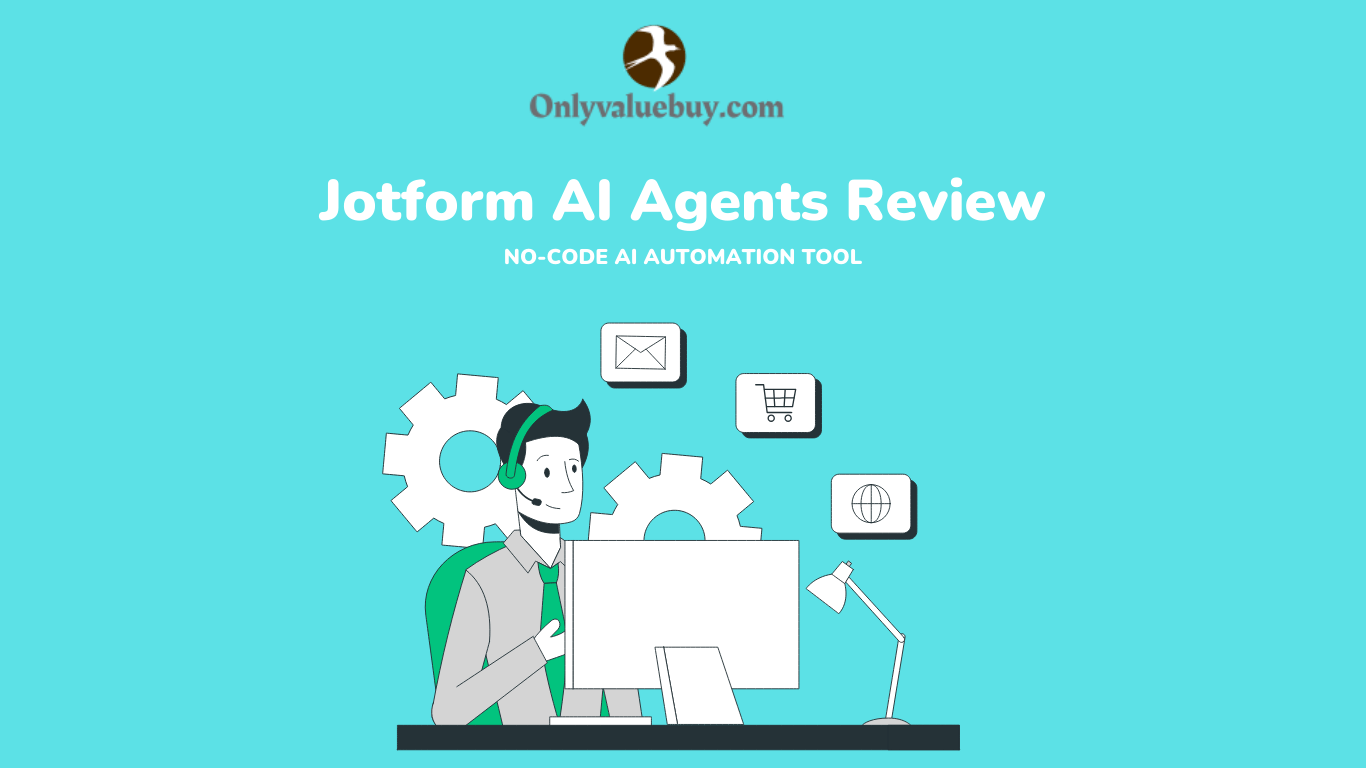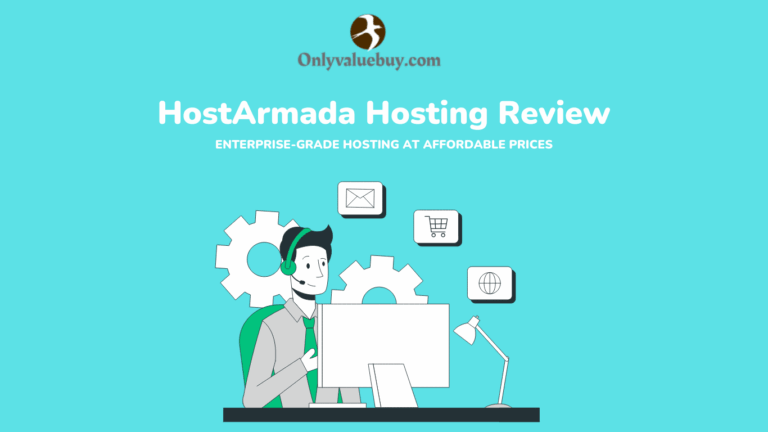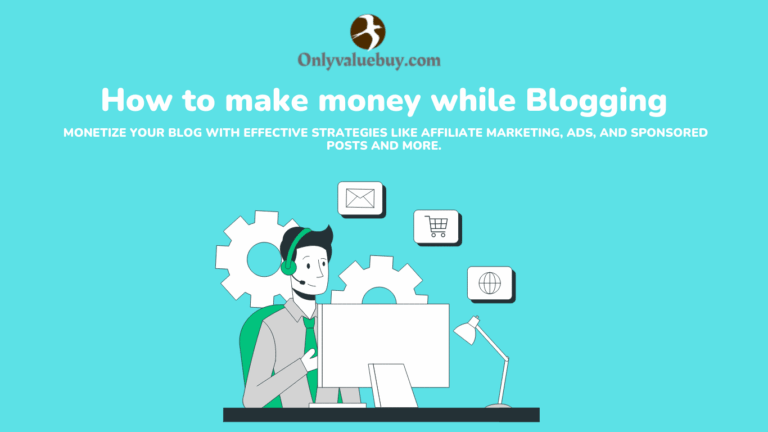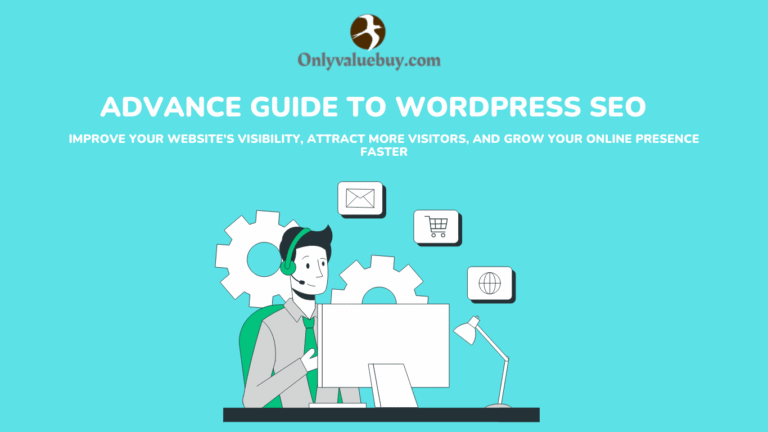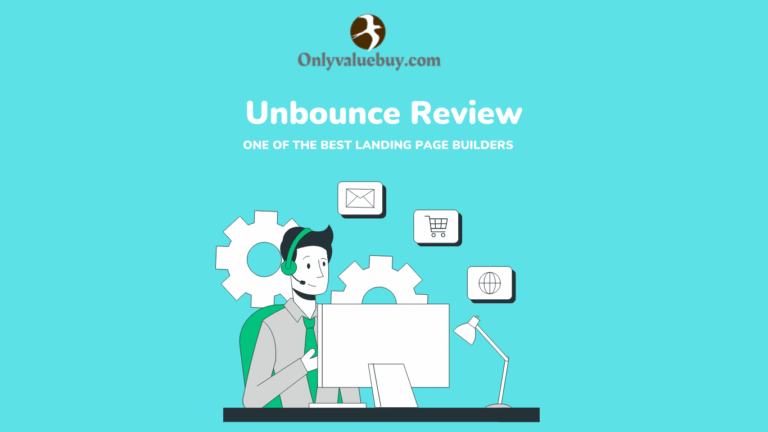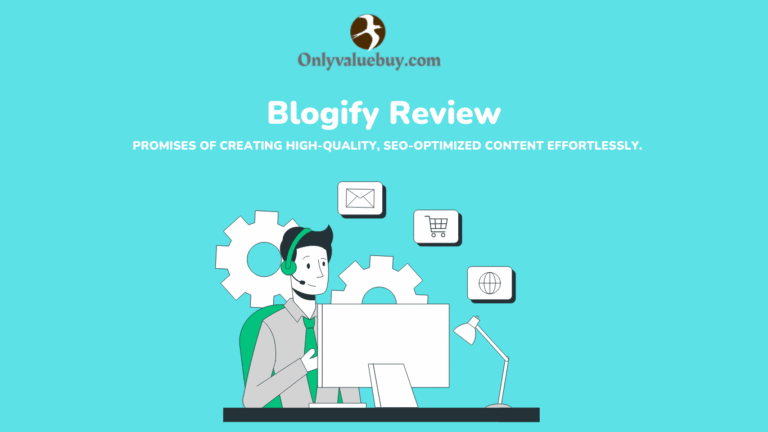Jotform AI Agents Review 2025: The Ultimate No-Code Automation Tool? 🤖✨
Introduction: Why This Jotform Review Matters
If you’re looking for powerful no-code AI automation, this Jotform review is your ultimate guide. After testing 20+ form builders and AI tools, I can confidently say in this Jotform review that their new AI Agents are revolutionizing how businesses automate workflows.
In this detailed Jotform review, we’ll explore:
✅ What are Jotform AI Agents? (Complete breakdown)
✅ Key features (Why it beats competitors)
✅ Pricing & plans (Hidden costs revealed)
✅ Dashboard & usability (With real screenshots)
✅ Real-world use cases (Who benefits most?)
✅ Comparisons with competitors (Typeform, Zapier)
✅ Final verdict (Is it worth your money?)
👉 Try Jotform AI Agents free: Jotform AI
🤖 What Are Jotform AI Agents? (2025 Breakdown)
Jotform AI Agents let you build smart assistants without coding that can:
Core Capabilities
- 7,000+ pre-built templates for instant deployment
- Dynamic conversations that collect and validate data
- Multi-platform operation (Web, WhatsApp, Messenger)
- Human-like voice interactions with real-time call handling
Automation Superpowers
- Trigger actions like sending emails or creating tickets
- Schedule tasks and manage calendars automatically
- Process payments and donations conversationally
- Transcribe calls and provide instant summaries
Customization Features
- Brand-aligned appearance (Colors, logos, avatars)
- Knowledge base integration (FAQs, documents)
- Response refinement based on user scenarios
🚀 Key Features That Stand Out

1. Truly No-Code AI Builder 🛠️
Unlike complex tools like Zapier, Jotform’s drag-and-drop interface lets anyone create AI agents in minutes. Our test:
- Built a customer support agent in 7 minutes
- Created a payment collection bot in 11 minutes
2. Omnichannel Deployment 📱💻
- Web chat widgets
- WhatsApp/Messenger integration
- Phone call handling (with real-time transcription)
3. Smart Workflow Automation ⚡
- If-Then logic (e.g., “If payment received → send confirmation”)
- Database sync with Jotform Tables
- 500+ app integrations via Zapier
4. Enterprise-Grade Security 🔒
- HIPAA/GDPR compliance
- SOC 2 Type II certified
- End-to-end encryption
👉 See live demo: Jotform AI Trial
Real-World Examples From Testing
Tattoo Booking Agent
“Hi! I’m Daniel, here to book your tattoo appointment…”
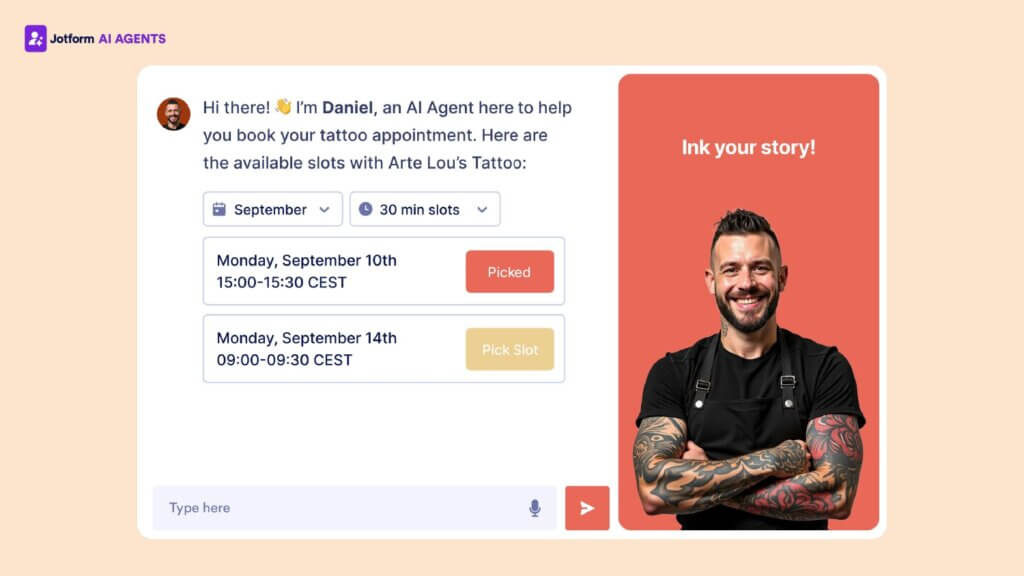
Summer Camp Registration
“Ready for adventure? Choose your dates…”
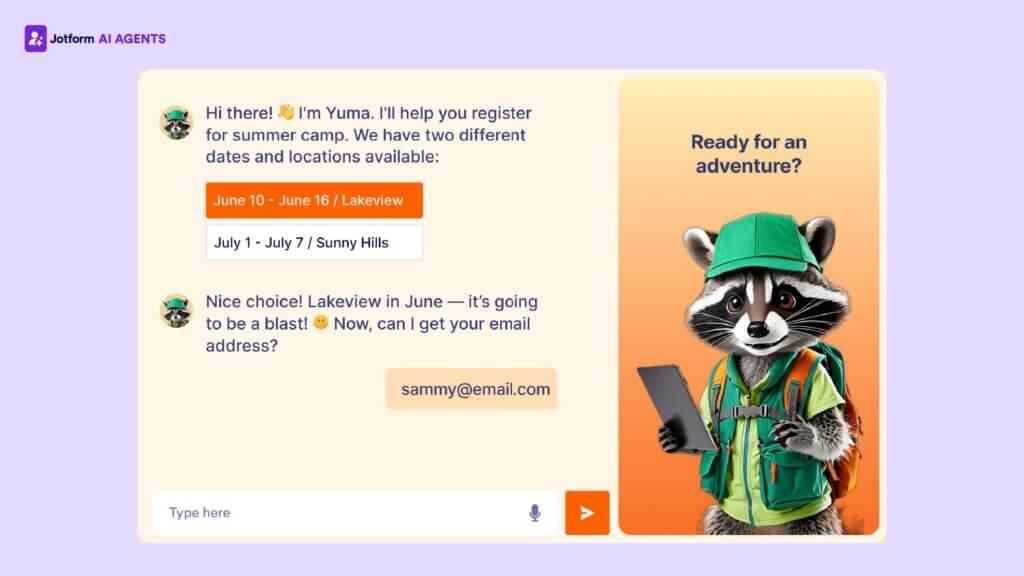
Job Application Assistant
“Let’s start your application! What’s your name?”

🏆 Who Benefits Most? (With Case Studies)
1. Healthcare Providers 🏥
- Automated appointment scheduling
- HIPAA-compliant patient intake
- Prescription refill requests
*Example: Reduced front-desk calls by 62%*
2. E-Commerce Stores 🛒
- 24/7 product inquiries
- Personalized recommendations
- Returns processing
Example: Increased conversions by 28%
3. Nonprofits ❤️
- Donor engagement bots
- Volunteer coordination
- Event registration
Example: Boosted volunteer signups by 41%
💡 Pro Tips From Our Testing
- Start with templates – Customizing existing agents is 3x faster
- Use the knowledge base – Upload FAQs for smarter responses
- Enable voice interactions – 73% of users prefer voice+text options
📊 Jotform Fast Facts
- 30M+ users worldwide
- 1B+ form submissions processed
- 18 years in business (bootstrapped)
- 500+ employees globally
Full Product Ecosystem:
- Form Builder
- Tables (data management)
- PDF Editor
- Report Builder
- Mobile Forms
- Workflows
💰 Jotform Pricing (2025 Plans)
| Plan | Price | AI Agents | Key Features |
|---|---|---|---|
| Free | $0 | 1 basic | 100 submissions/mo |
| Starter | $29/mo | 3 | 1,000 submissions |
| Professional | $79/mo | 10 | 10,000 submissions |
| Enterprise | Custom | Unlimited | Priority support |
Shocking Fact: The Professional plan offers 5X more value than Typeform’s equivalent tier!
📊 Dashboard Review: First Impressions
✅ Pros:
✔ Clean visual builder (easier than Zapier)
✔ Real-time conversation preview
✔ One-click template deployment
❌ Cons:
✖ Mobile app lacks some features
✖ Steeper learning curve for complex workflows
Dashboard Walkthrough:
- Agent Builder (Drag-and-drop interface)
- Knowledge Base (Upload FAQs/PDFs)
- Analytics Hub (Track conversation metrics)
🔍 Jotform vs Competitors (2025 Comparison)
| Feature | Jotform | Typeform | Zapier |
|---|---|---|---|
| AI Agents | ✅ Yes | ❌ No | ❌ No |
| Forms+AI Combo | ✅ Best | ⚠️ Basic | ❌ None |
| Price (Entry) | $29 | $25 | $20 |
| Ease of Use | ⭐⭐⭐⭐ | ⭐⭐⭐⭐⭐ | ⭐⭐ |
Verdict:
- Best all-in-one solution → Jotform
- Simplest forms → Typeform
- Advanced automation → Zapier
🎯 Final Jotform Review Verdict
👍 Best For:
✔ Businesses wanting AI + forms together
✔ Teams needing omnichannel bots
✔ Users who hate coding
👎 Not Ideal For:
❌ Complex app development
❌ Those needing 100+ agents on a budget
Rating: 4.7/5 ★
“The most intuitive AI agent builder we’ve tested”
🚀 Try it free: Jotform AI Agents